In the Social27 Events Platform, attendees can record Hello World! videos to introduce themselves to everyone at the event. These videos can be found on attendee profiles or in the Hello World! section of the Networking Lounge.
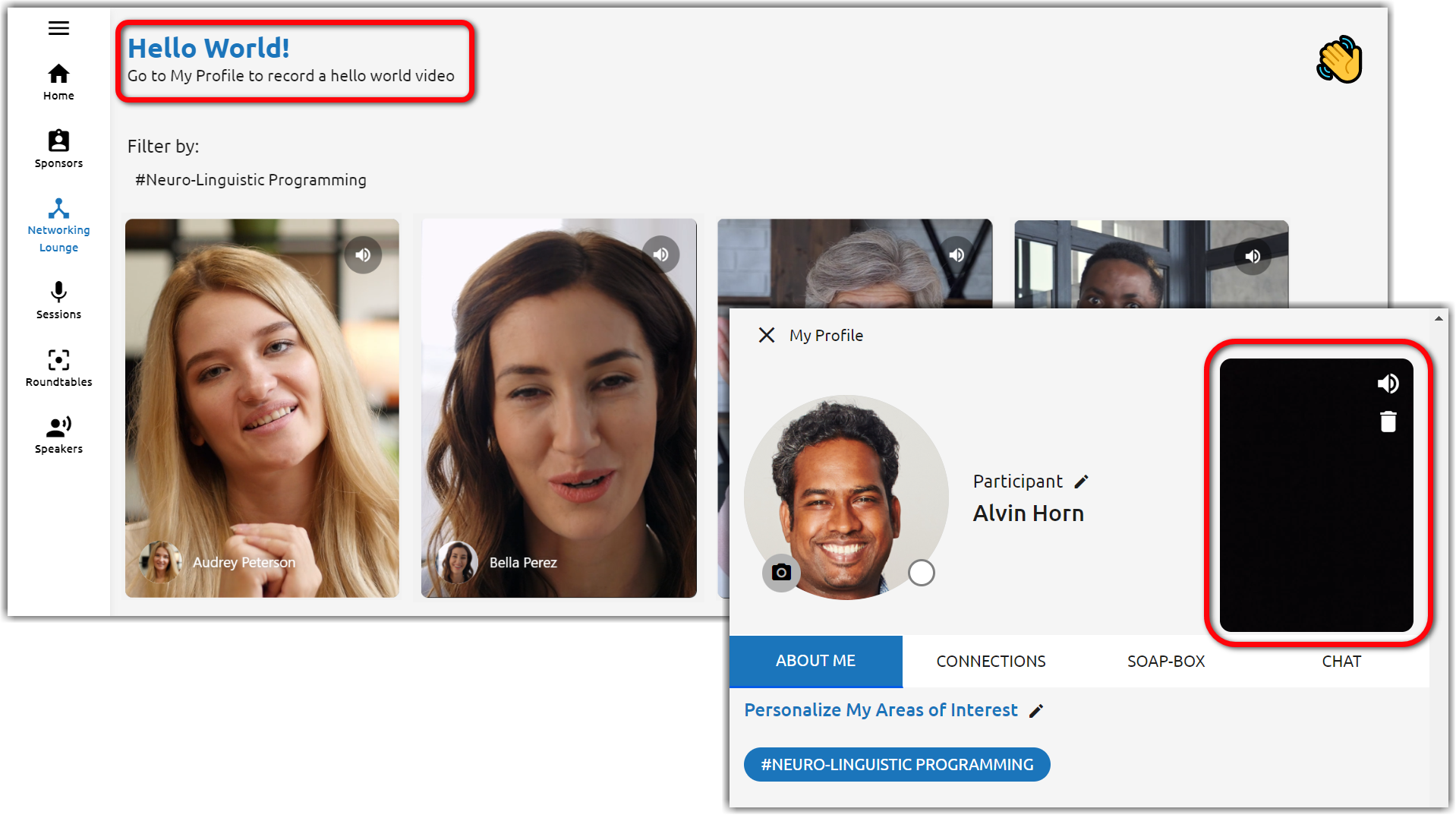
You can view and manage these videos by logging into the platform, selecting a workspace, and opening an event. Using the top toolbar, navigate to Networking > Hello World. On this page, you can take the following actions:
- Download
- Delete
- Share on social media
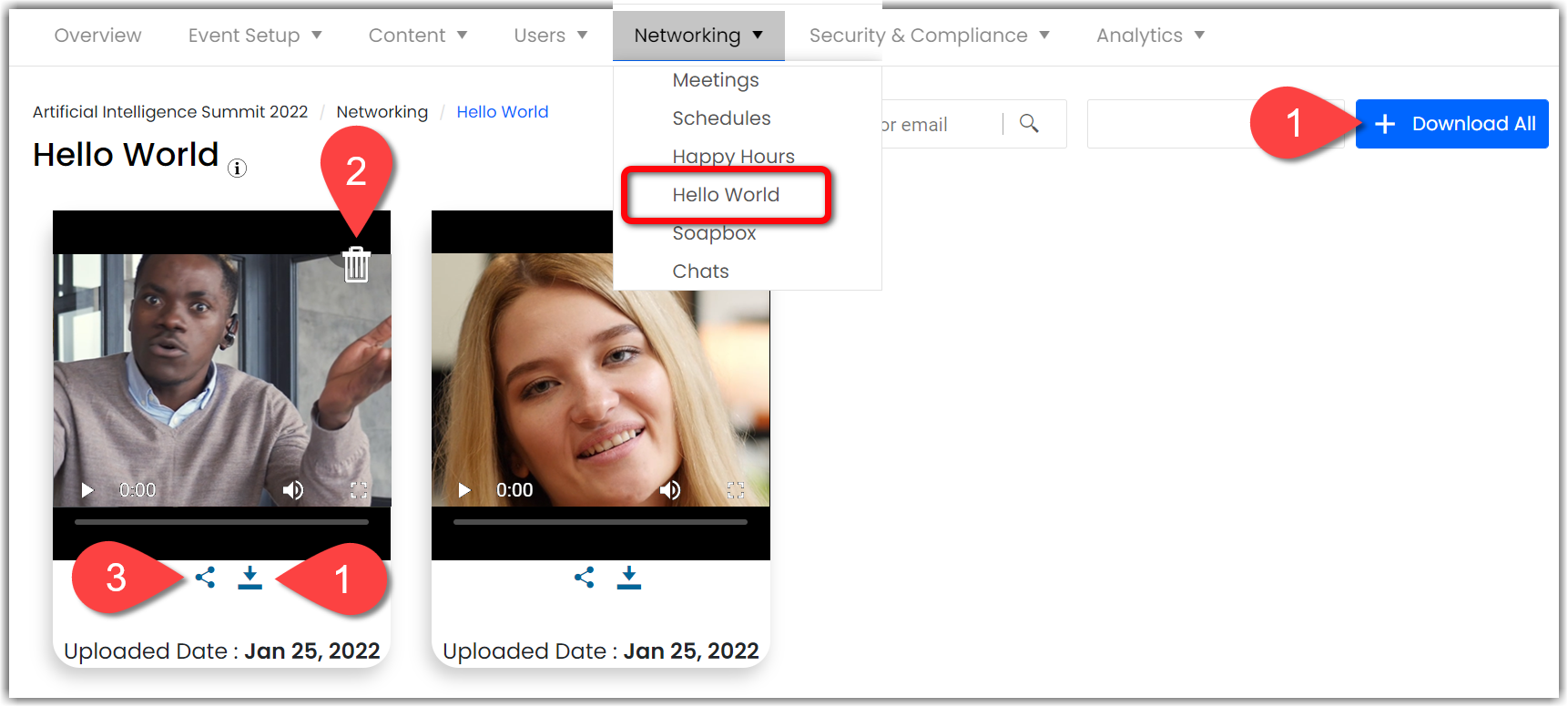
![]() Further Reading :
Further Reading :

Comments
0 comments
Please sign in to leave a comment.