As an event attendee, you have a profile that you can update to include your profile picture, bio, and Hello World! video. On your profile, you can view connections you make with other attendees, Soapbox videos you've uploaded, one-on-one chats sent to you from other attendees, and badges you have earned during the event.
You can access your profile by clicking the profile icon in the top right corner of the screen.
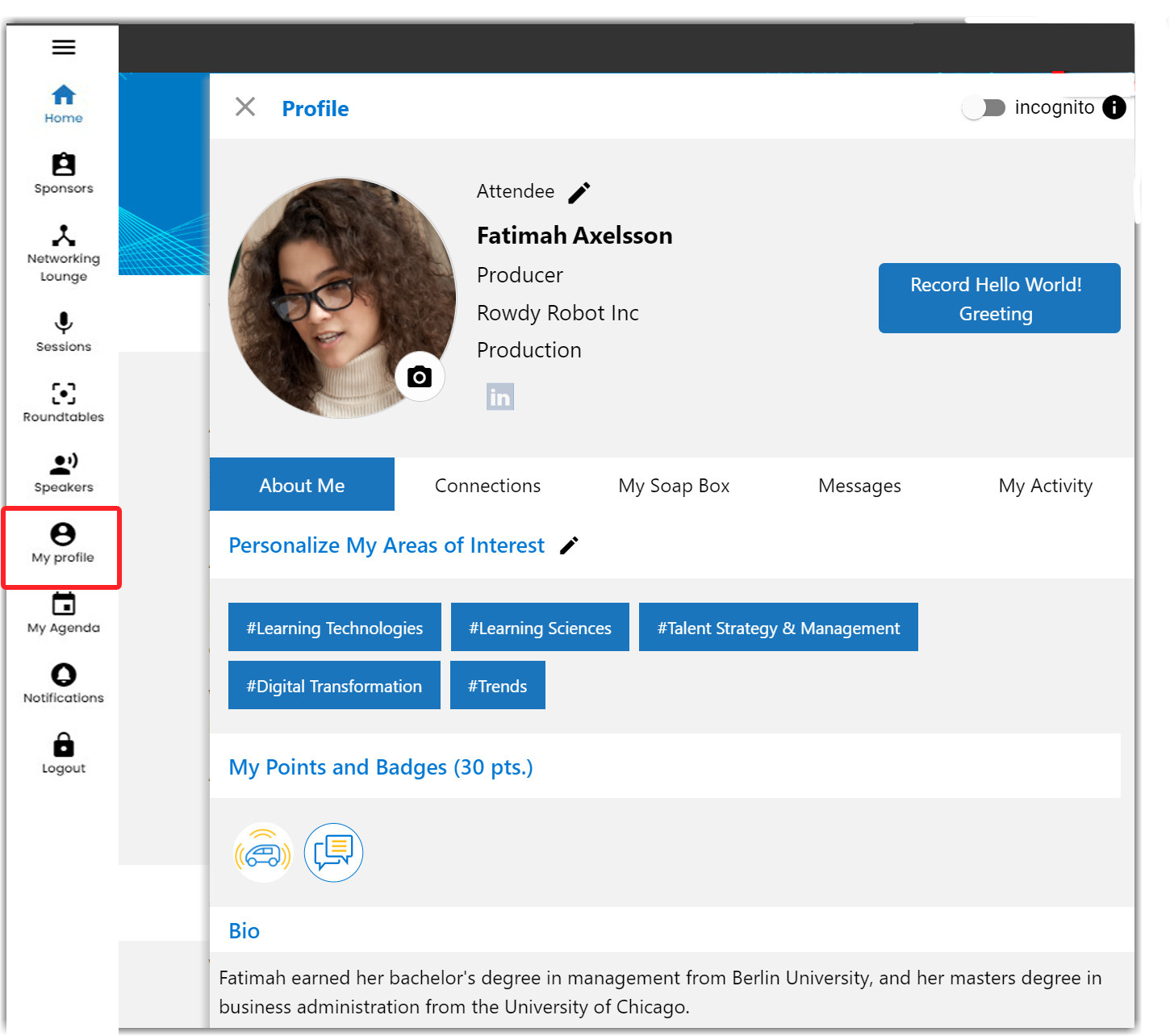
Watch this video for a quick walkthrough on how to set up your profile.
|
|
![]() Further Reading:
Further Reading:

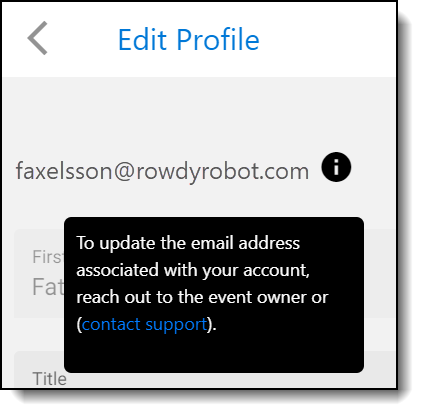
Comments
0 comments
Please sign in to leave a comment.