When on the Networking Lounge page or when viewing another attendee's profile, you can quickly invite other attendees to a one-on-one meeting. Simply click Schedule a Meeting, select your meeting provider, and fill out the meeting details.
For more information about creating meetings, and creating meetings that include more than one attendee, check out this article.
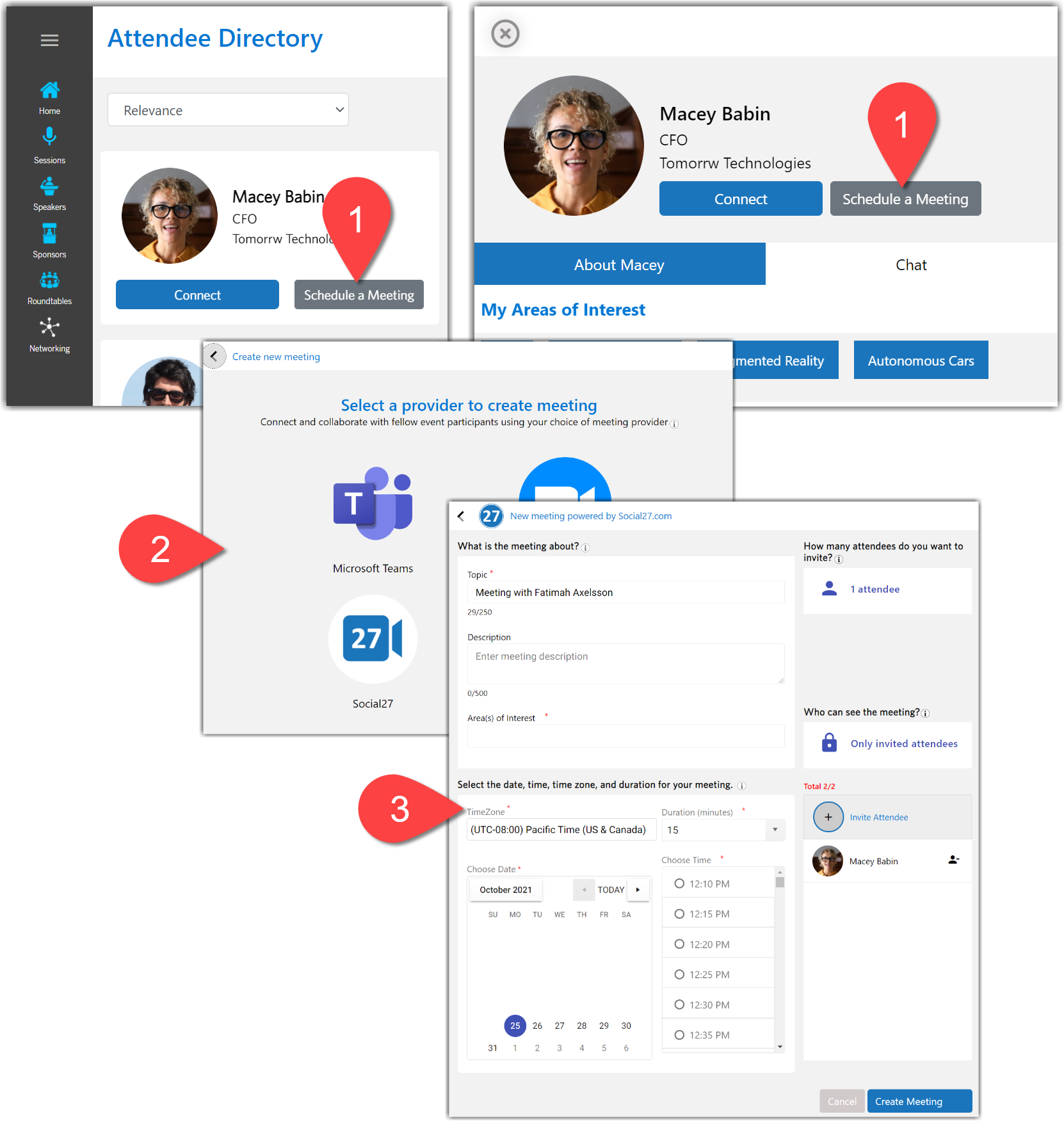
![]() Further Reading:
Further Reading:

Comments
0 comments
Please sign in to leave a comment.