You can interact with event sponsors during the event, and provide your information to continue to connect with them afterward.
During the event, there are three main ways to interact with sponsors:
Expo Hall
The easiest way to find and interact with sponsors is by visiting the Expo Hall and clicking on a sponsor booth.
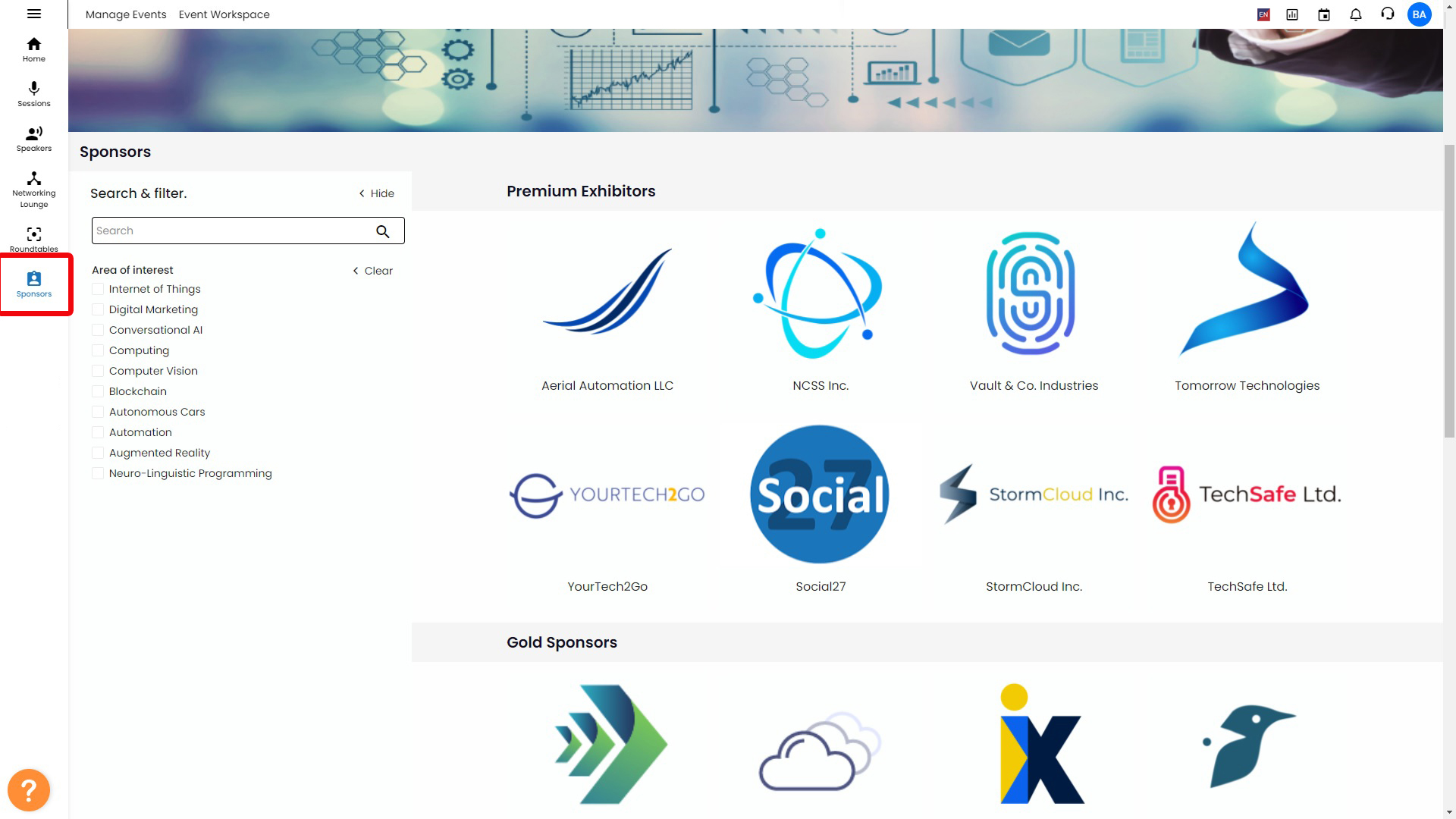
Once you've navigated to the booth, you'll see different contact options as you scroll down the page:
- Scan your badge to give your information to the sponsor (this feature may not appear on all sponsor booths)
- Chat using the window on the right side of the screen
- Connect with a booth rep
- Click Meeting Scheduler to schedule a meeting with a booth rep
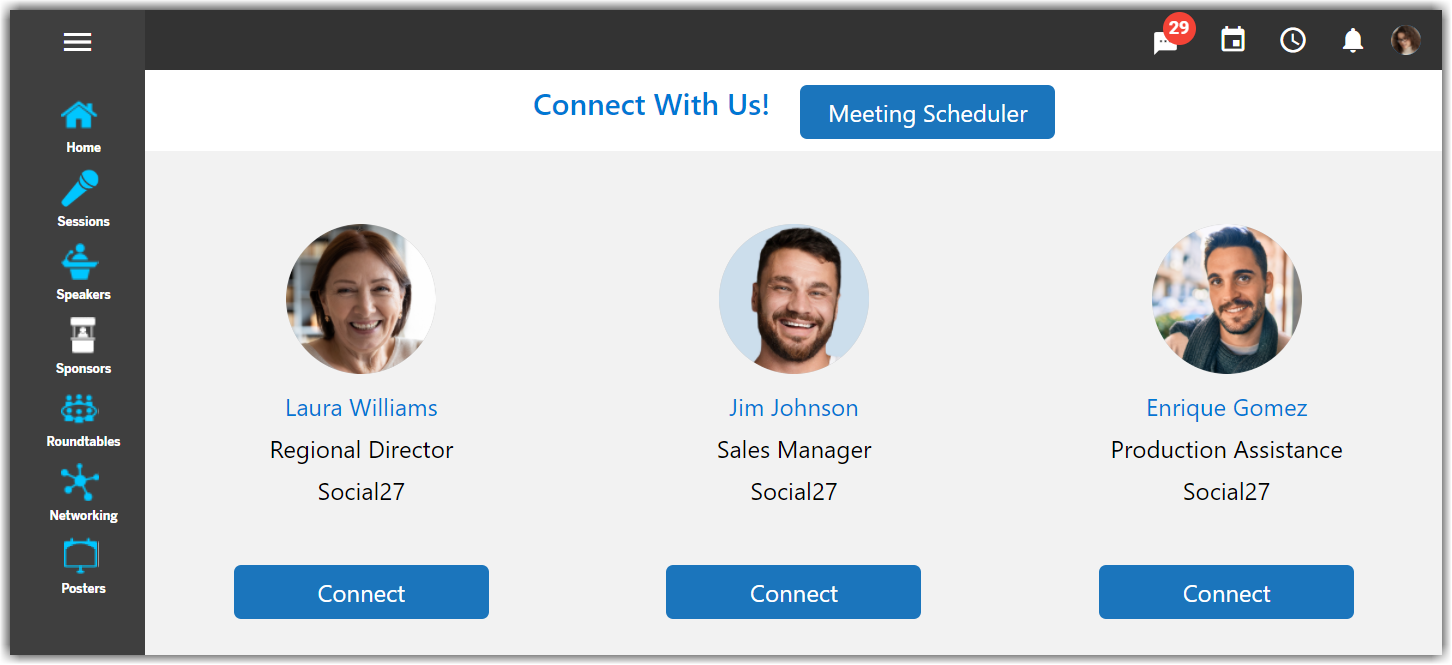
Meetings
One-on-Ones
If you would like to set up a one-on-one meeting with one of the booth representatives, scroll down to the Connect With Us section and click Meeting Scheduler. Scroll through the available meeting times and choose which one works best for you. Next, select your meeting provider, and fill out the meeting details.
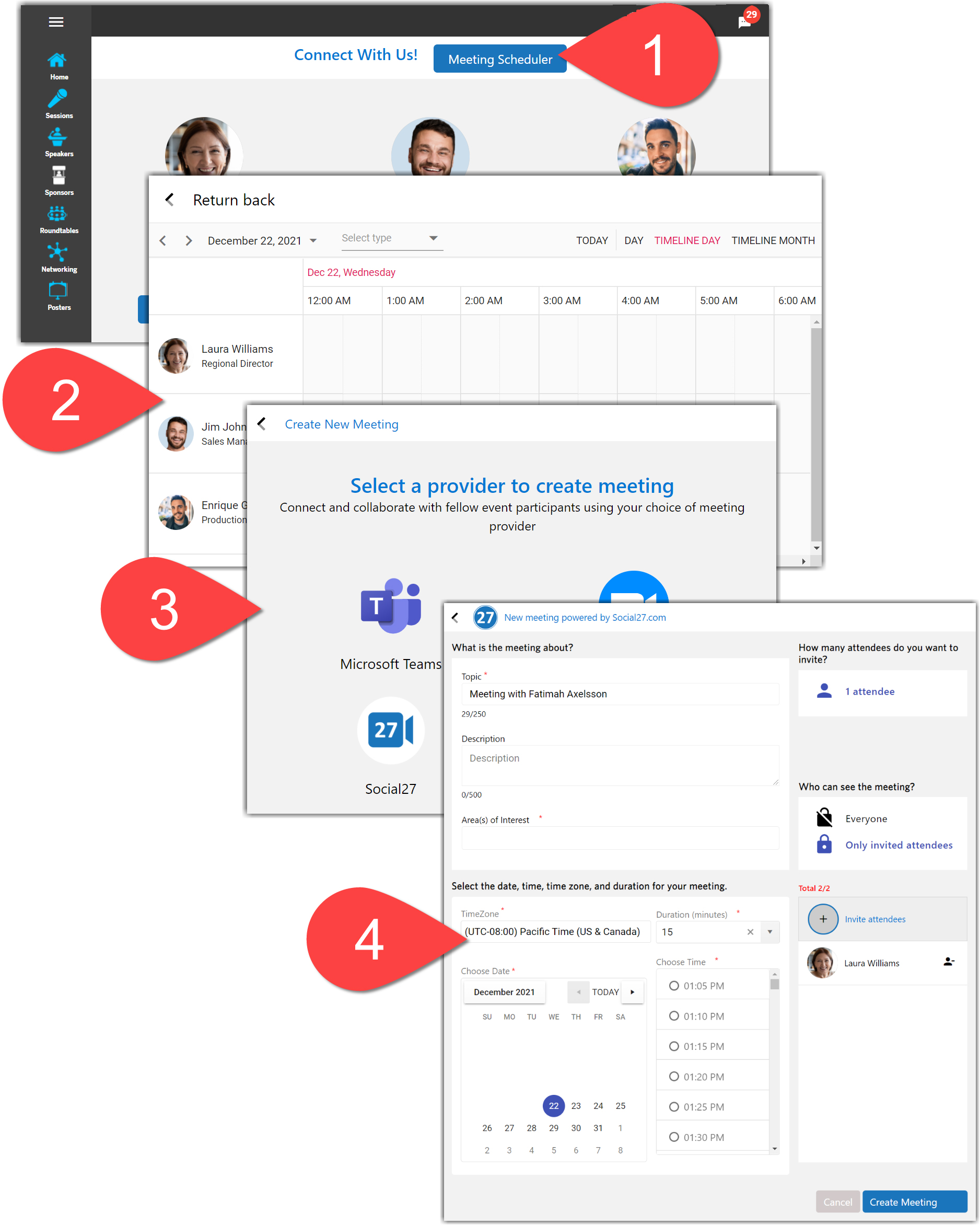
For more information about creating meetings, and creating meetings that include more than one attendee, check out this article.
|
|
Roundtables and Boardrooms
Some sponsors will host meetings in which their booth reps can interact with event attendees. You can find these sponsored meetings (marked with the sponsor's logo) either in the Sponsored section of the Roundtables page or on the individual sponsor booth pages.
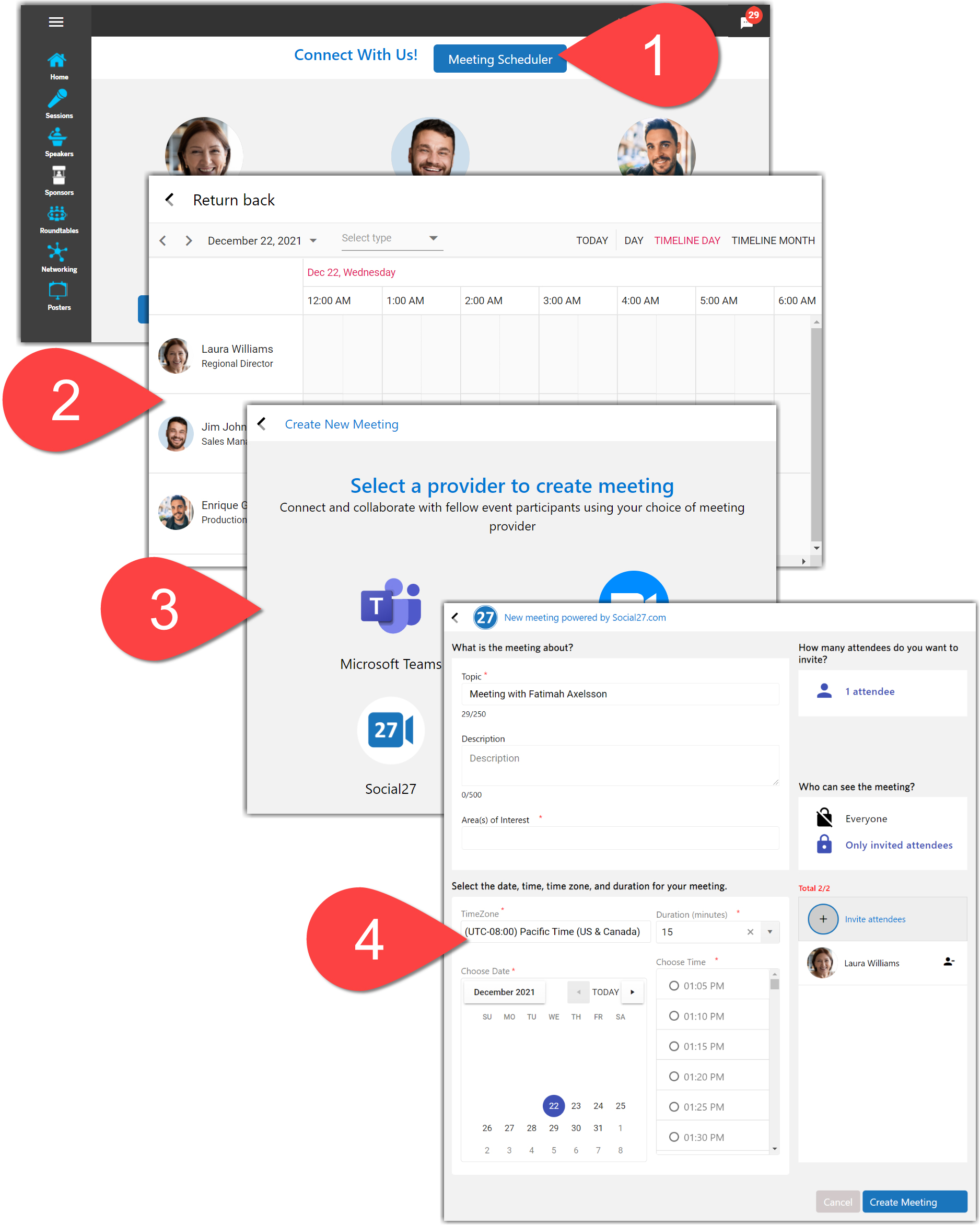
Sessions
Some sponsors will host sessions. You will know if a session is sponsored if a logo is displayed below the session player:
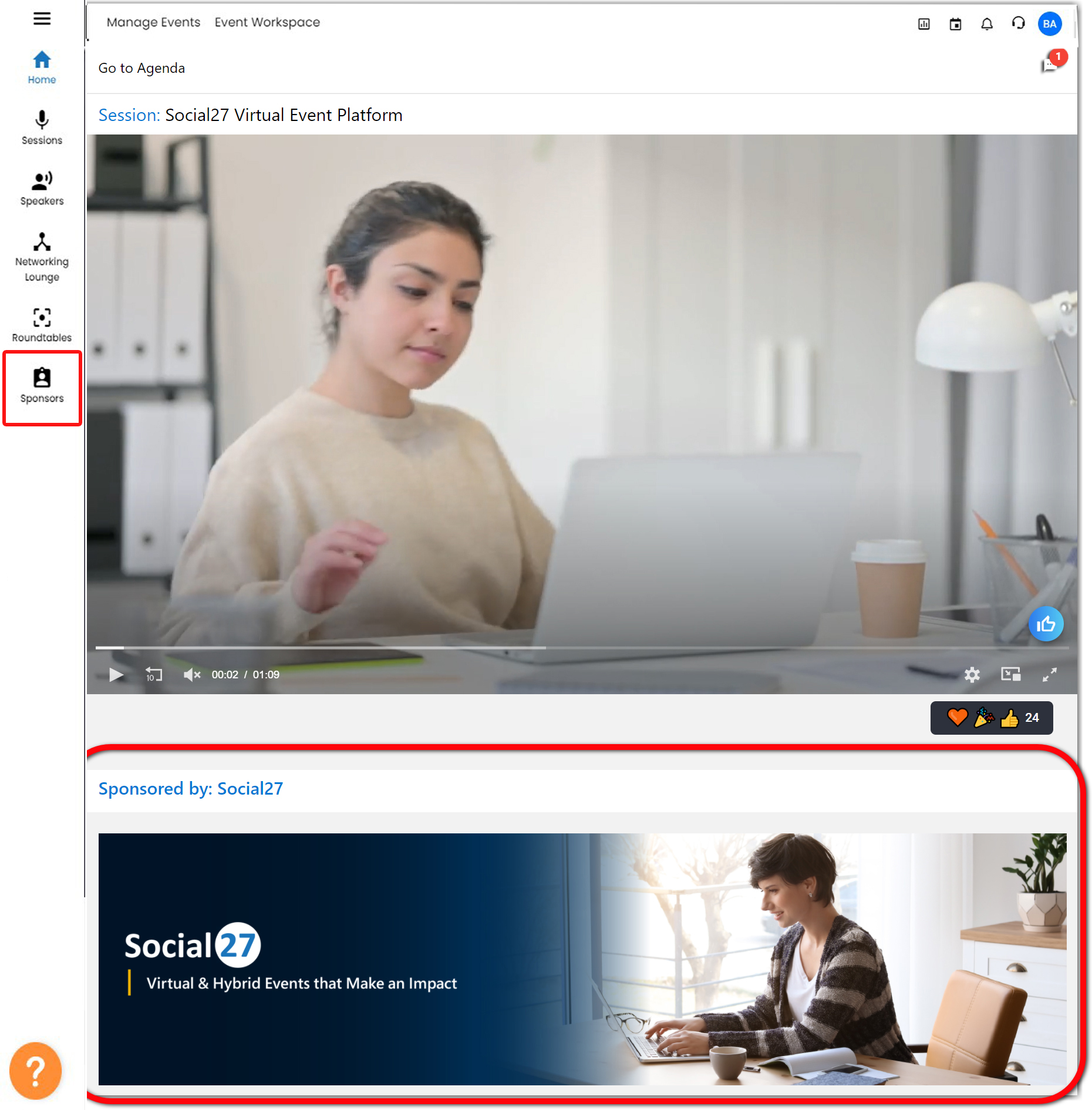
![]() Further Reading:
Further Reading:

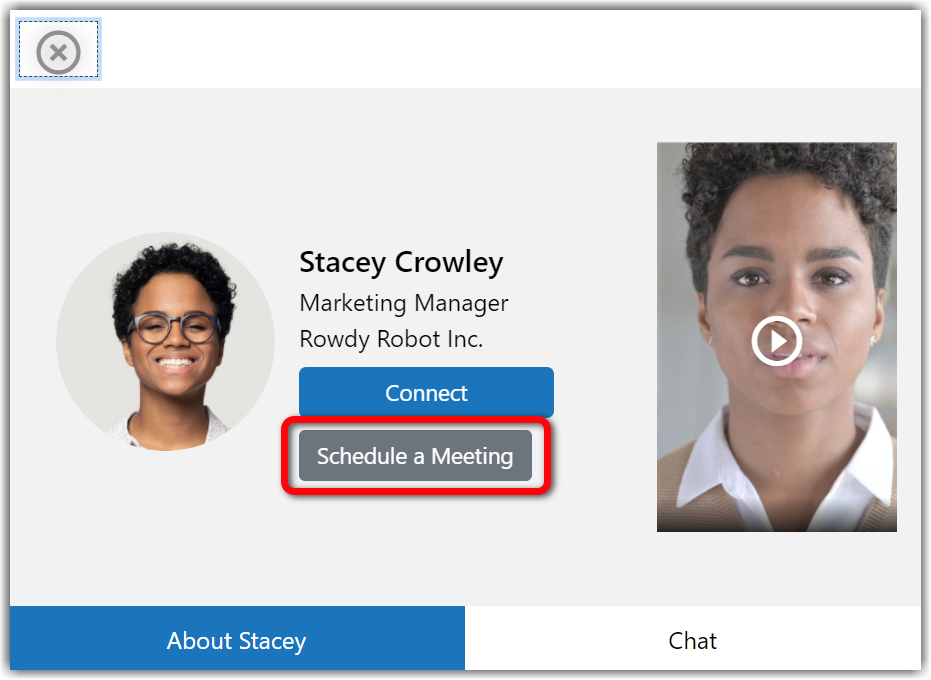
Comments
0 comments
Please sign in to leave a comment.