To ensure that all events hosted by Social27 are safe and inclusive spaces and adhere to the communication policies set by event organizers, users are able to flag chats sent by other users that they deem to be inappropriate, offensive, or abusive.
This article explains how to flag offensive chats for review and possible removal by moderators.
To flag a chat for review, click the three dots in the top right corner of the chat.
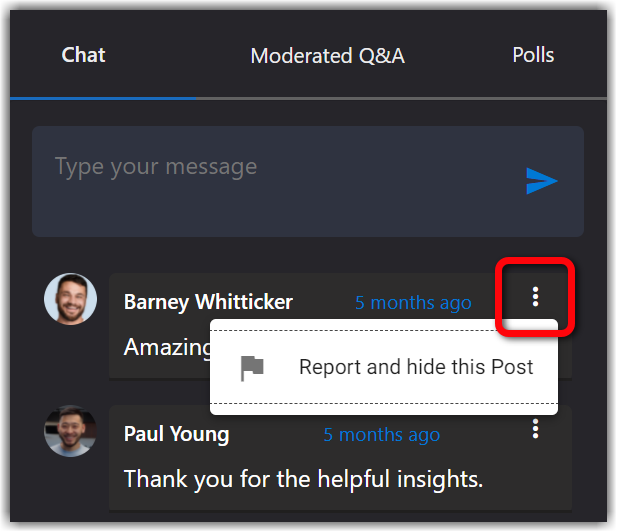
After doing this, the chat text will be removed and replaced with the following message:
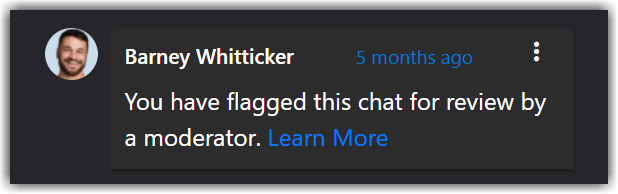
|
|
![]() Further Reading:
Further Reading:

Comments
0 comments
Please sign in to leave a comment.