Use Moderated Q&A to enable your attendees to submit questions anonymously during a session right from their mobile as well as web app. Those questions will be viewed by a moderator who has the final say on which ones are read by the speaker. Your moderator can be anyone added to the attendee list, including yourself or the speaker. The instructions below will show you how it can be managed by moderators and speakers.
Walkthrough Video:
The Moderated Q&A tab has a few different sub-tabs. The New tab contains new questions attendees have sent to be reviewed. Moderators and speakers can publish these questions, dismiss them, or send a private reply.
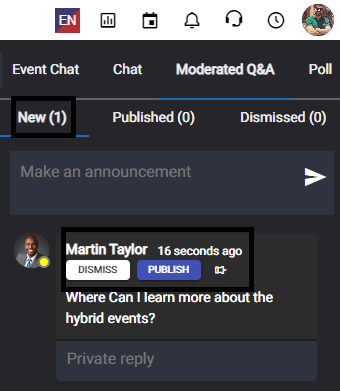
Published questions are moved to the Published tab, and dismissed questions are moved to the Dismissed tab. Attendees will receive a notification whenever their questions are answered, published, or dismissed.
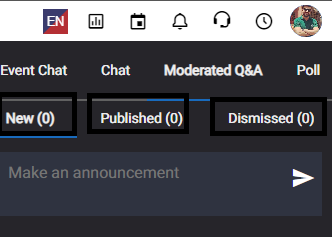
If an attendee submits a particularly useful question, you can click the pin icon to  stick the question to the top of the Published tab where it will more easily be seen. Any new questions that are published will appear below-pinned questions. Click the pin icon a second time to unpin a question.
stick the question to the top of the Published tab where it will more easily be seen. Any new questions that are published will appear below-pinned questions. Click the pin icon a second time to unpin a question.
Note that you use the New tab to make an announcement that is shown to all attendees.
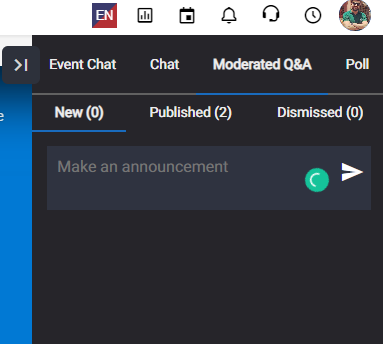
The announcement will appear in the Published tab for moderators, and in the Featured tab for attendees. Remember, you can pin the announcement to keep it at the top of the Published tab.
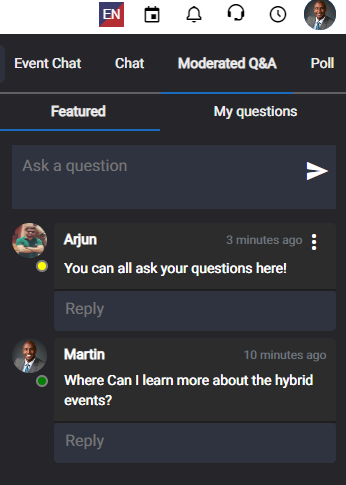
Comments
0 comments
Please sign in to leave a comment.