This article will explain how to create floors and how to create a sub-menu for floors in the designer.
Creating floors will give you the ability to show your sponsor tiers on separate pages. Flow the steps below to create sponsor floors.
Go to ‘Sponsors / Exhibitors’ from the ‘Content’ Drop down at the top, Then Click on the floors, and then click the blue tab that says ‘+Floor name’ on the right.
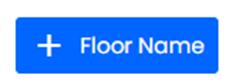
Once you have added the floor names, click the Sponsor tab to the left of Floors. Then when you create a new sponsor, you will be able to see a floor drop-down in the creation window.
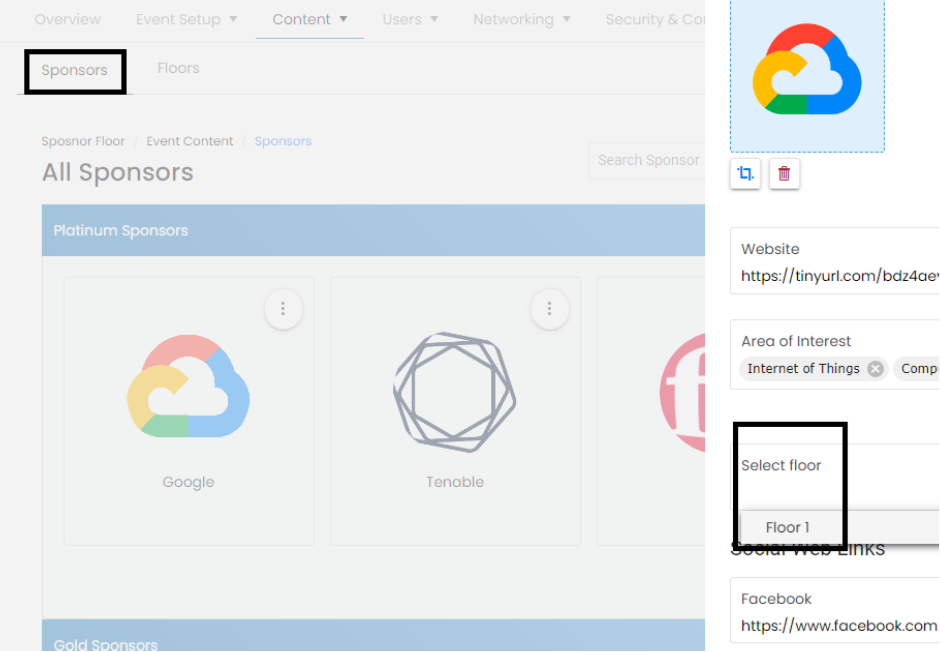
How to create a sub-menu for floors in the design?
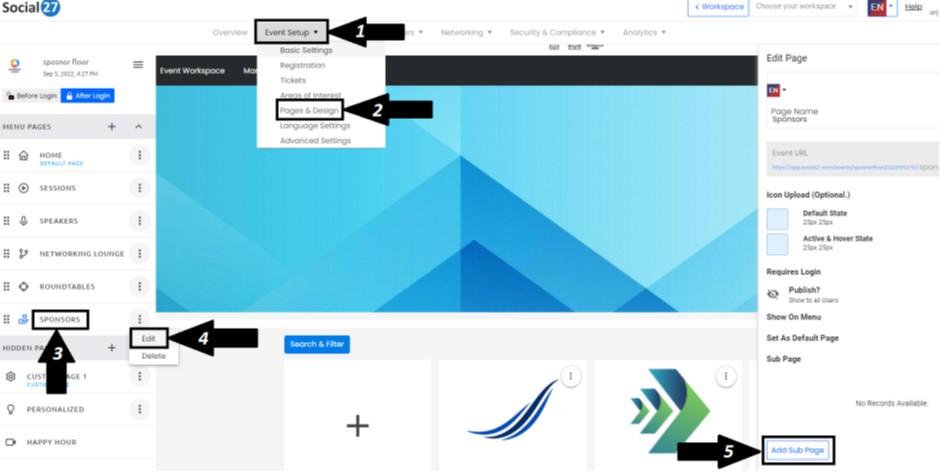
After creating the page, attendees will be able to see the sub-menu on the front under the sponsor icon.
Comments
0 comments
Please sign in to leave a comment.