Enable the Support Button for your Live events, Follow the steps shown below:
1. Upon logging in, Click on Advanced Settings from the "Event Setup' Tab.
2. Toggle on the Zendesk Help. This will enable a default attendee help section, where attendees can learn about the platform.
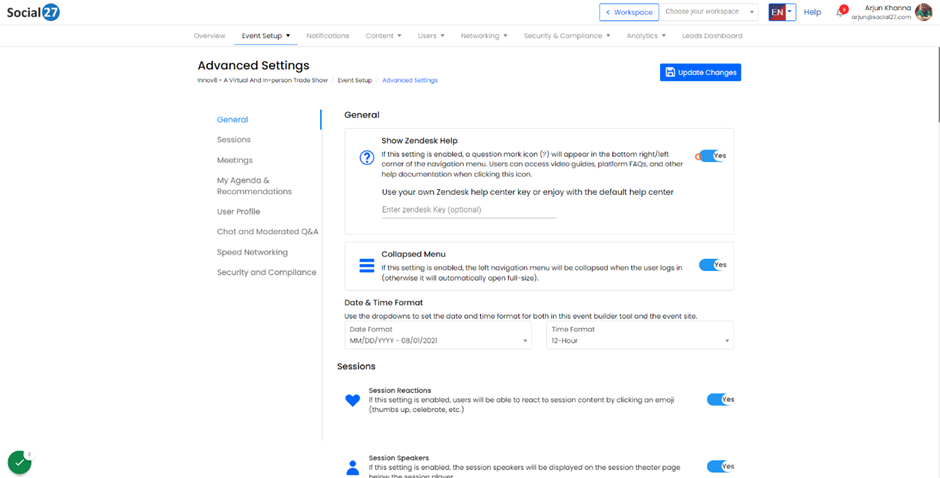
3. Click on Enter zendesk Key (optional), to enter and direct attendees to a custom help section.
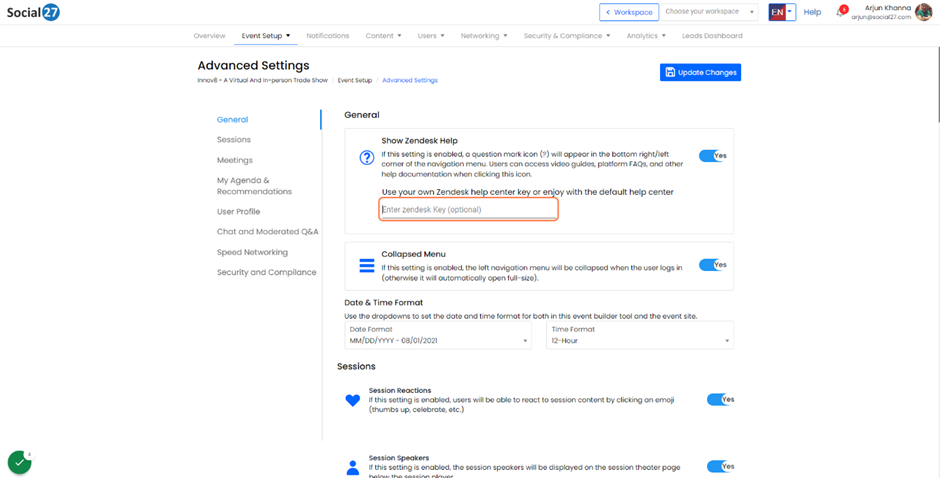
Comments
0 comments
Please sign in to leave a comment.