You can remove a user from the event by deleting them from the backend and restoring the access if required.
To delete a user, log in to Events Builder and select your event. Place your mouse where it says ‘Users’ > then click on attendees, use the search bar to find the user, click the ellipses icon, and select Delete.
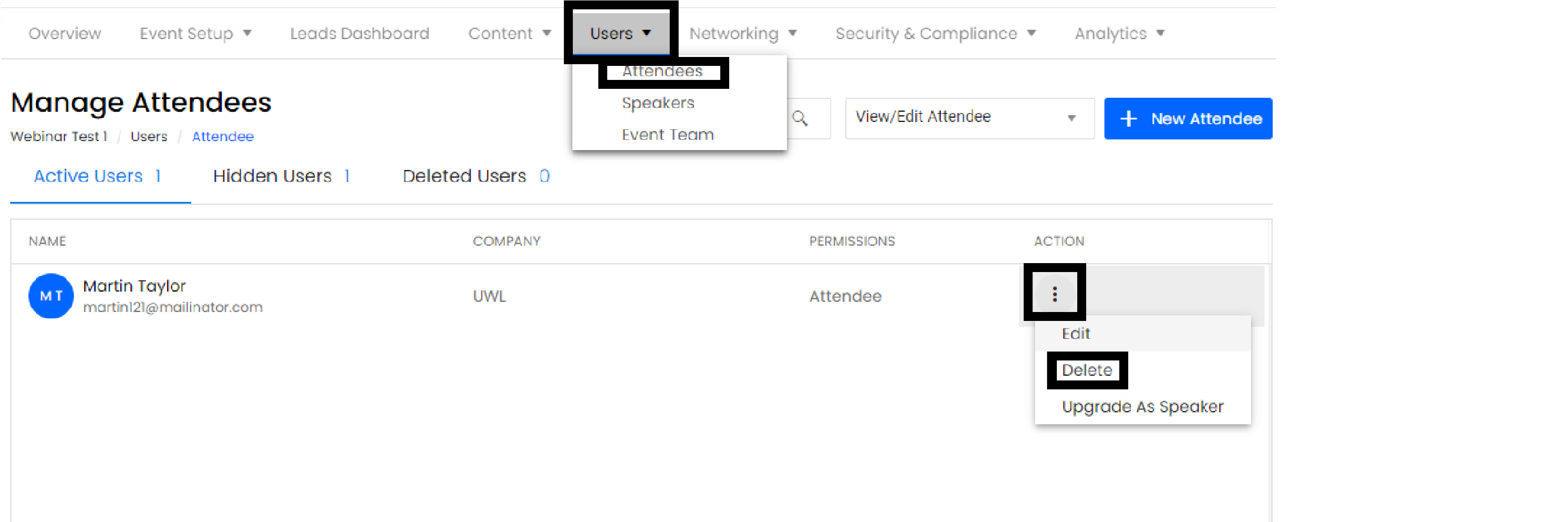
Deleted users will be moved from the Active Users tab to the Deleted Users tab on the User Management page.
You can restore deleted users and move them back into "Active" status.
To restore a user, log in to Events Builder and select your event. Place your mouse where it says ‘Users’ > then click on attendees. Click Deleted Users tab and use the search bar to find the user. Click the ellipses icon and either Activate the User or Restore.
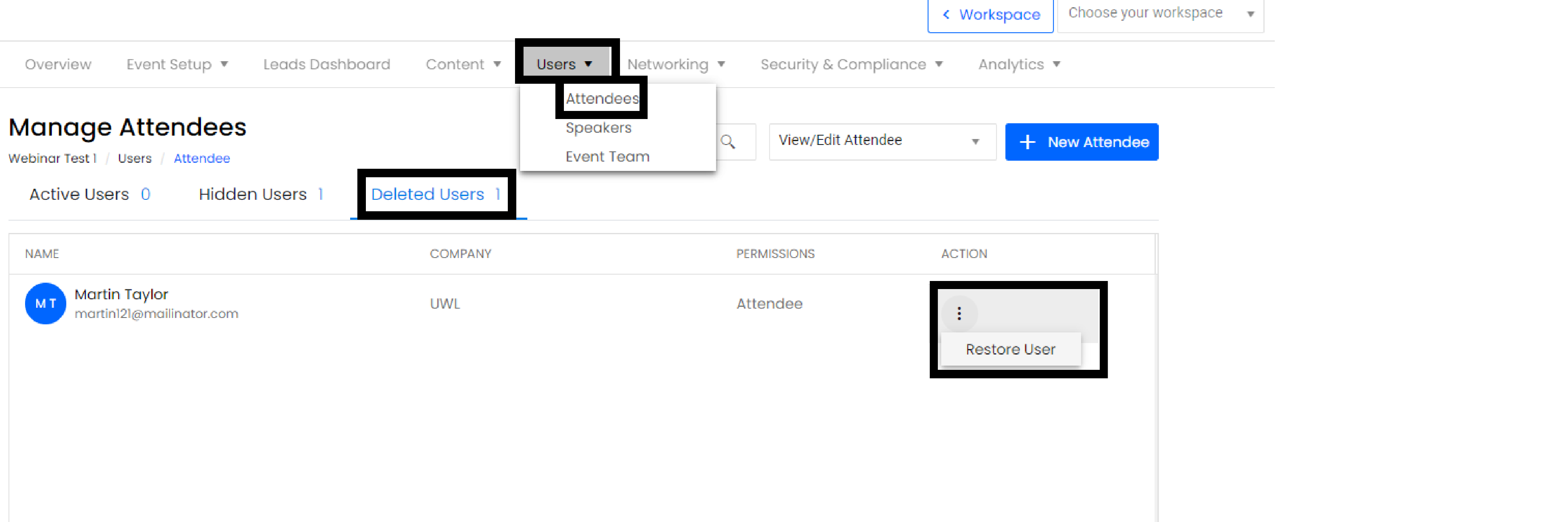
Comments
0 comments
Please sign in to leave a comment.