Social27 Stream is a live streaming product that gives session speaker(s) special access so they and their moderator(s) can join a behind-the-scenes backstage experience prior to their session. The backstage experience allows speakers and moderators to coordinate before going live, as well as test their lighting, framing, and other production aspects for the best quality session. When the team is ready, moderators can set the session live with the click of a button.
Note: Social27 Stream supports up to 16 participants at a time. They can be any combination of speakers, moderators, and attendees.
Prominent features of this tool include:
- Backstage Area: Moderators and speakers join backstage and in session without being on video
- Stage Chat and Backstage Chat: Moderators and speakers can keep public and behind-the-scenes conversations separate
- Moderated Q&A: Moderators can manage questions asked by session attendees
- Attendees on Stage: Attendees can request to join the virtual session (moderator approves or denies)
- In-Session Polling: Moderators/speakers can launch polls to gage attendee sentiment and gather opinions
- Session Recording and Downloading: Moderators manage recordings and can access all recording files
- Observer Mode: Moderators and speakers can become session viewers and remove their videos from the screen to free up space for other presenters.
- Integrations: Integrate third-party tools, such as Miro and Figma, into your sessions.
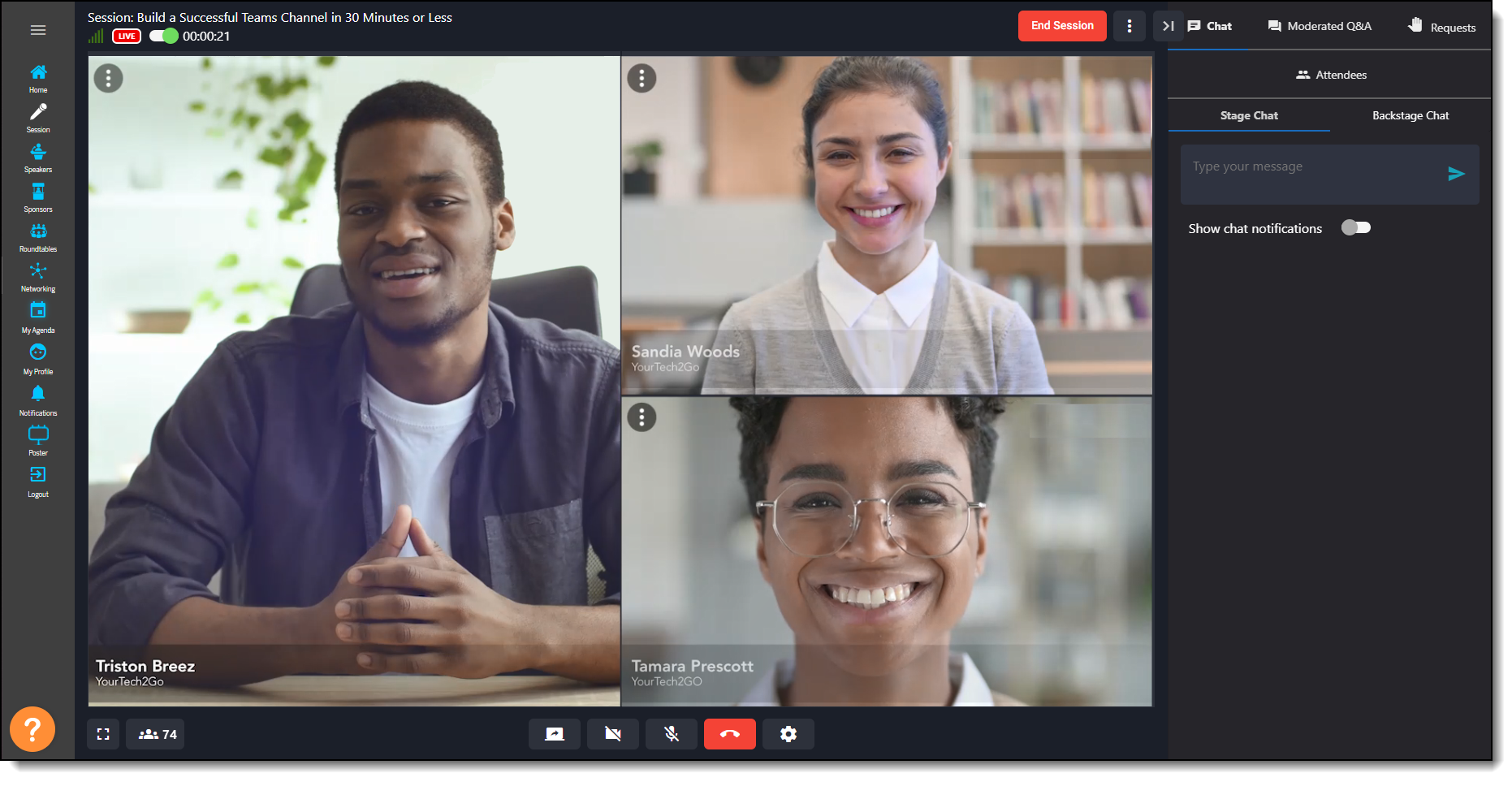
Reach out to your CSM if you would like to use Social27 Stream in your event.
Studio Walkthrough Videos
How to Manage the session:
How to attend the session:
How to create the Social27 Studio Session
Comments
0 comments
Please sign in to leave a comment.