Using the Social27 Events Platform, you can easily keep up to date on how many people are registering for your event by checking your event’s registration report.
To access this report, log in to your workspace and select your event. Using the top toolbar, navigate to Analytics > Users. The Registration report appears at the top of this page.
Use the date range filter at the top of the page to set which dates you would like included in the report, and click Download if you would like an excel version of the report.
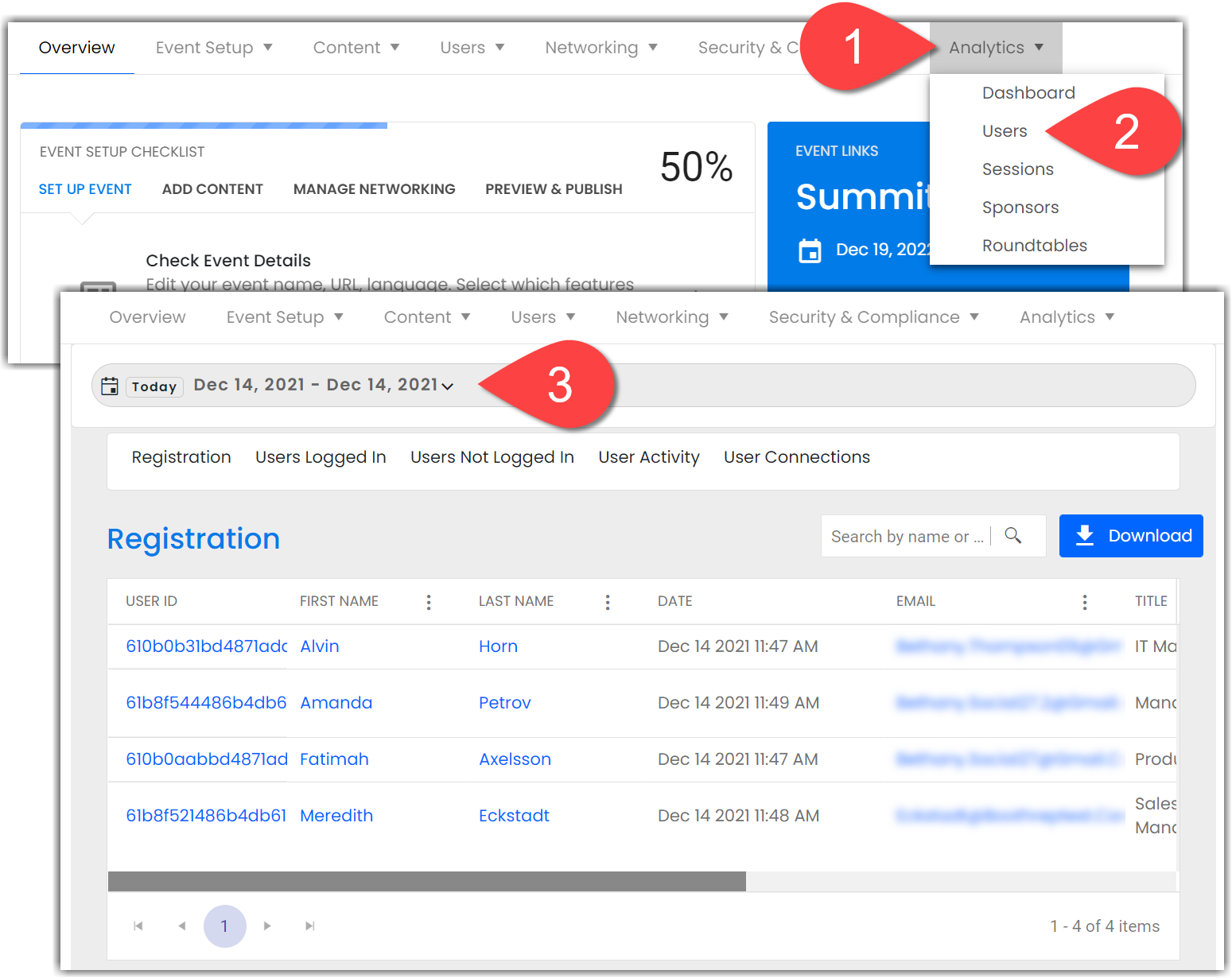
The Registration report includes all fields in your registration form, including custom fields that may have been added in addition to the default form fields. Check out this article for more information about customizing your registration form.
![]() Further Reading :
Further Reading :

Comments
0 comments
Please sign in to leave a comment.