The chat area within your event is a great way of connecting with attendees and improving the event experience.
First you need to ensure that you have enabled the 'Event Level Chat' by going to 'Advance Settings' from the 'Event Setup' drop down at the top. As shown in the screenshot below:
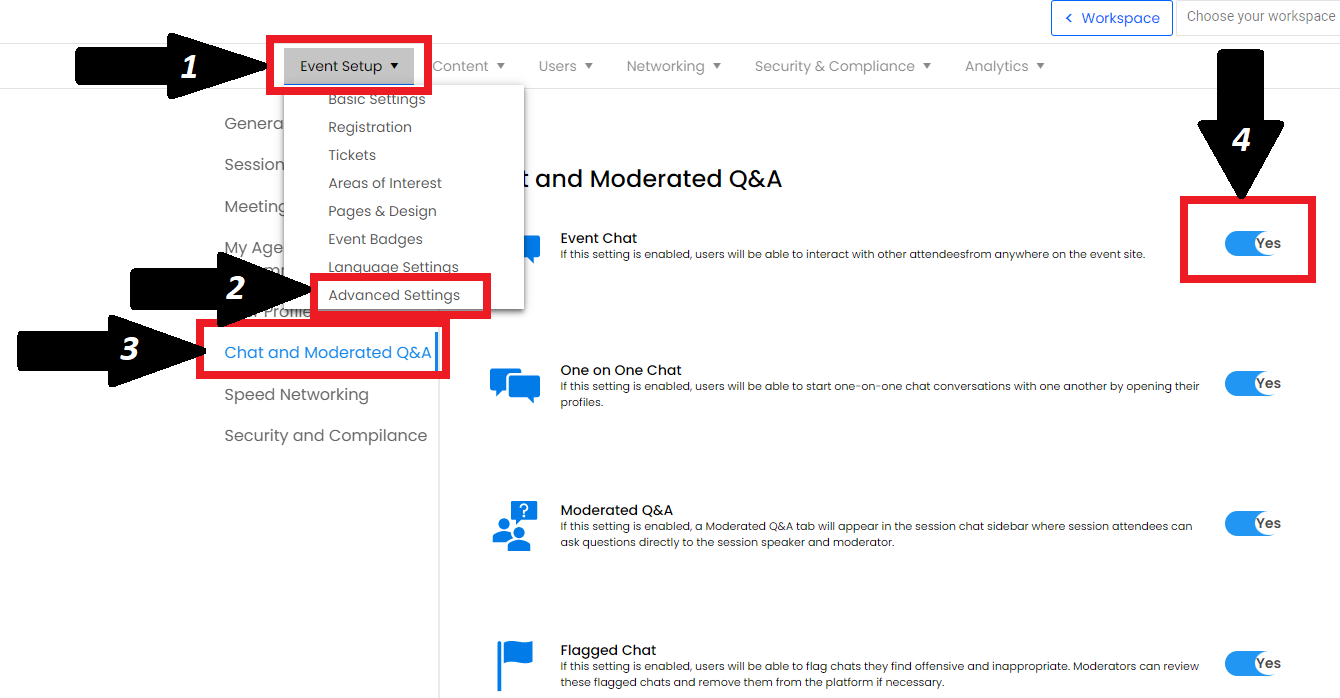
Once you have enabled the Event chat, you are all set. To use the chat area during an event, follow the steps below:
Find the chat tab of the event area on the right side, then use the chatbox to type your message.
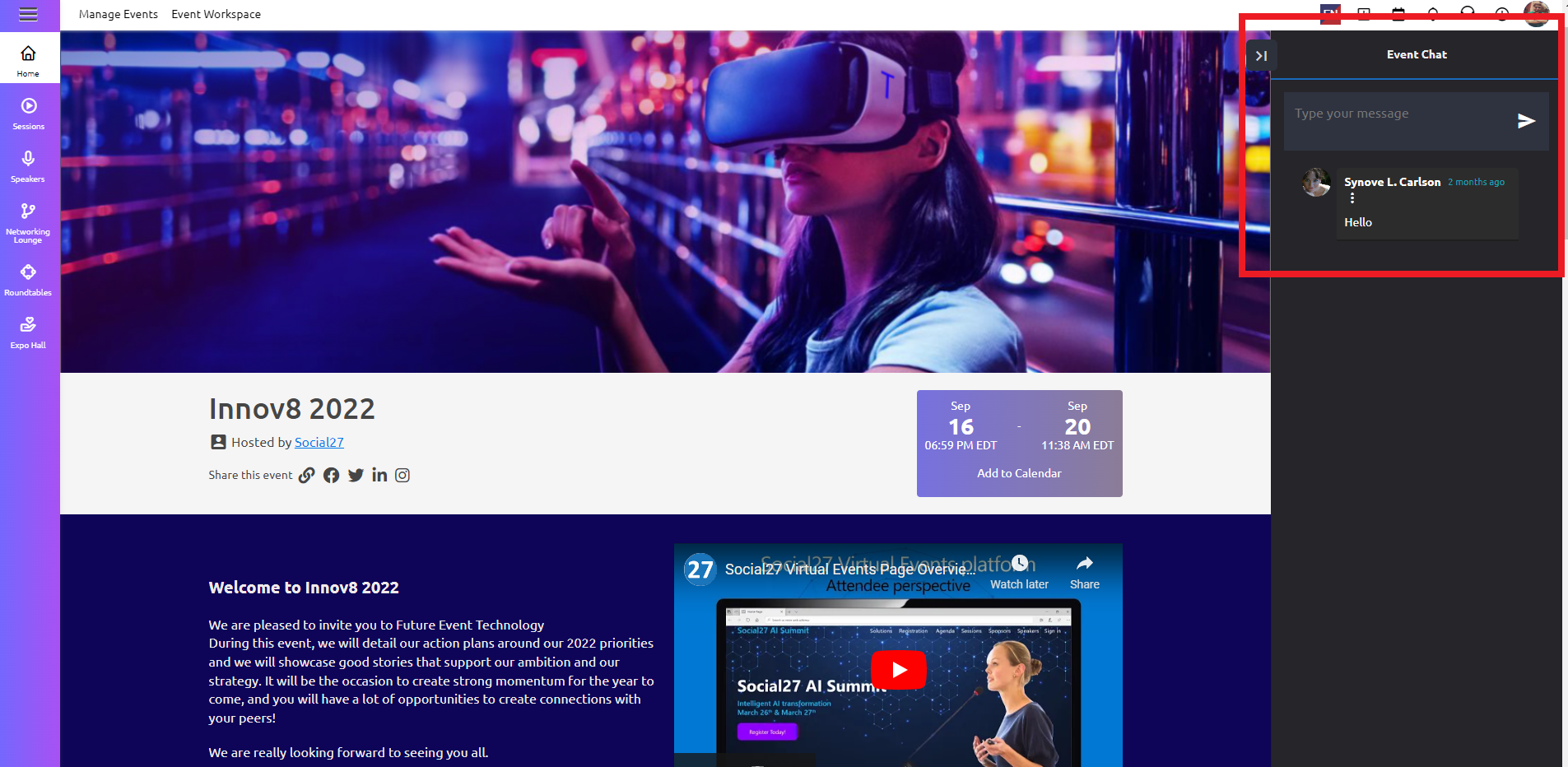
Note: There are individual chats for each area of the event (e.g. Sponsor, Sessions, Happy Hour). To access these chats, you must first go to the specific.
You can access the Event chat at any time, from any area of the Event by clicking on the Event tab and choosing Chat from the top right side of your screen.
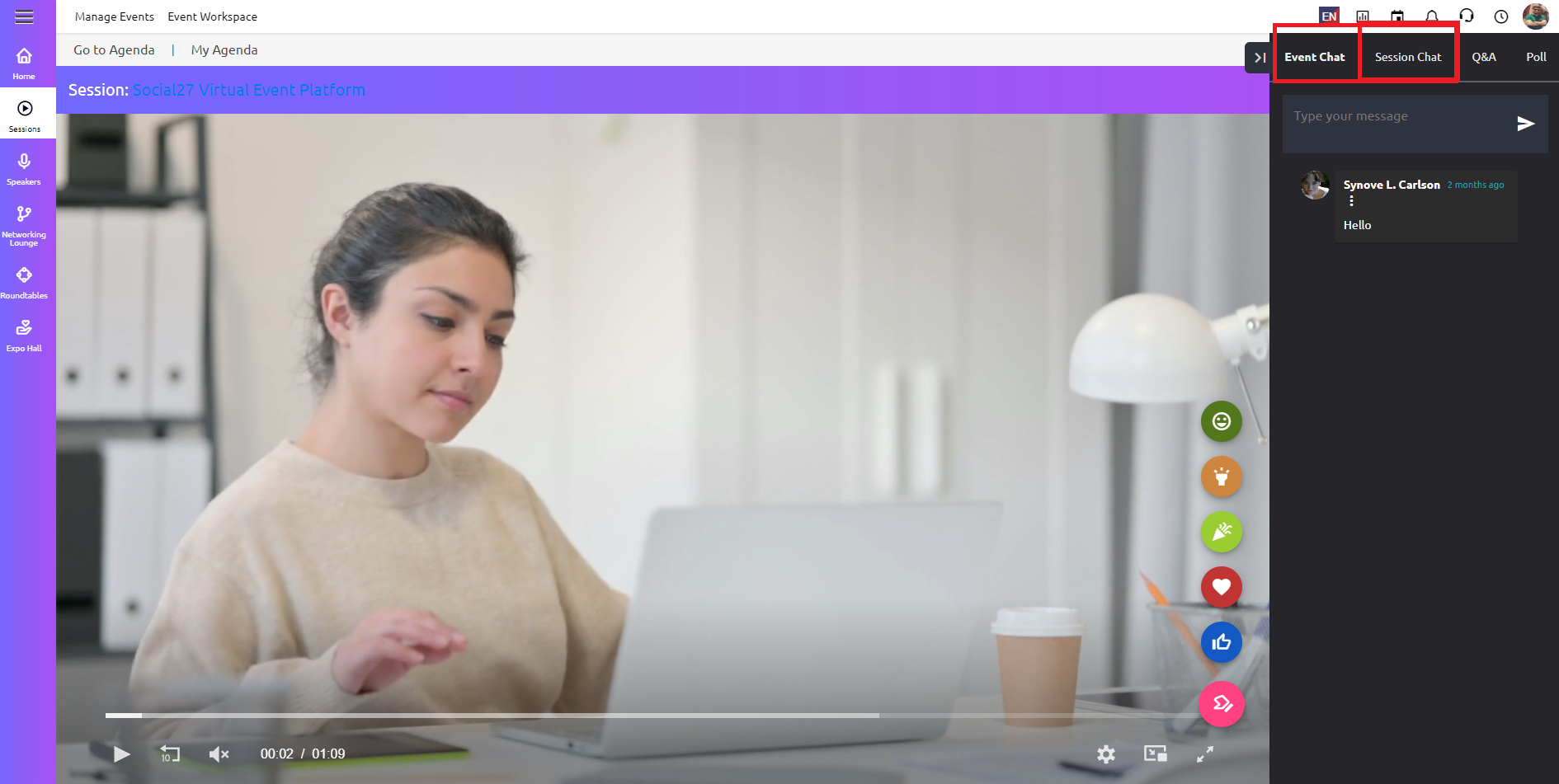
Comments
0 comments
Please sign in to leave a comment.