Roundtables, Boardrooms, and One-on-Ones are small-group video meetings enabling participants to connect with other attendees, speakers, and sponsors.
To ensure that you never miss a meeting, you can add it to your Outlook, Google, Yahoo, or Apple calendar. To find this option, navigate to the meeting on the Roundtables page. Click the ellipses icon in the top right corner of the meeting tile then Add to Calendar. This option can also be found on the meeting details page.
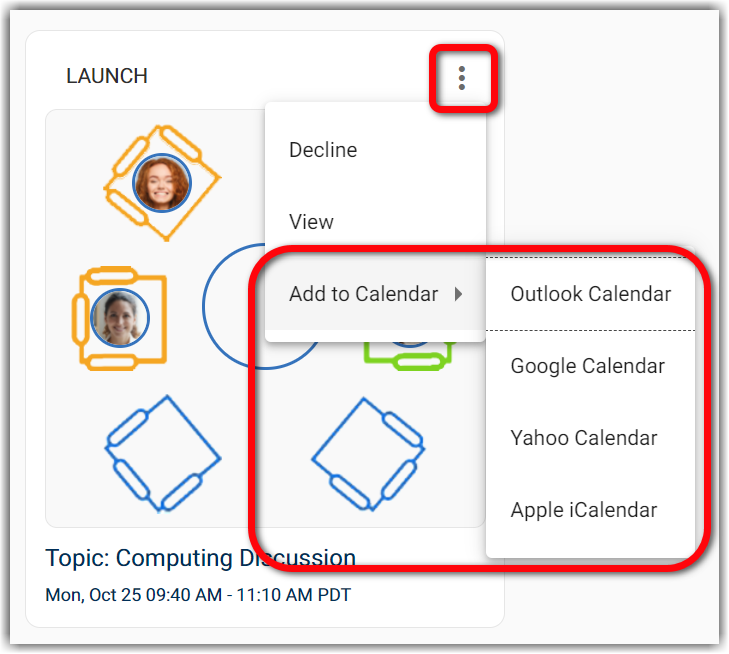 |
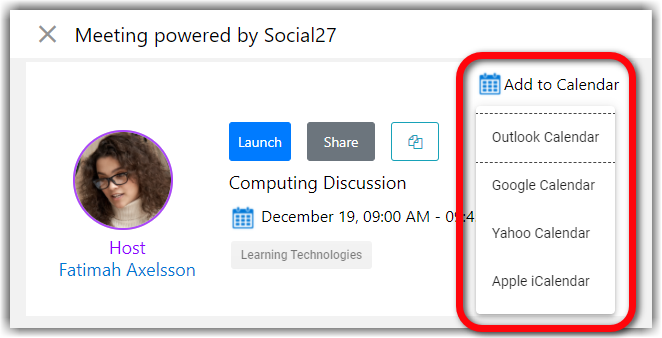 |
If you add the meeting to your Outlook or Apple calendar, a meeting invitation file will download to your internet browser. Open this downloaded file to add it to your Outlook or Apple calendar. If you add the meeting to a Google or Yahoo calendar, your calendar will open in a new tab and allow you to add the meeting to your calendar.
|
|
![]() Further Reading:
Further Reading:

Comments
0 comments
Please sign in to leave a comment.