Roundtables, Boardrooms, and One-on-Ones are small-group video meetings enabling participants to connect with other attendees, speakers, and sponsors.
Meeting hosts can click the lock icon in the top left corner of the meeting tile to lock or unlock a meeting they created.
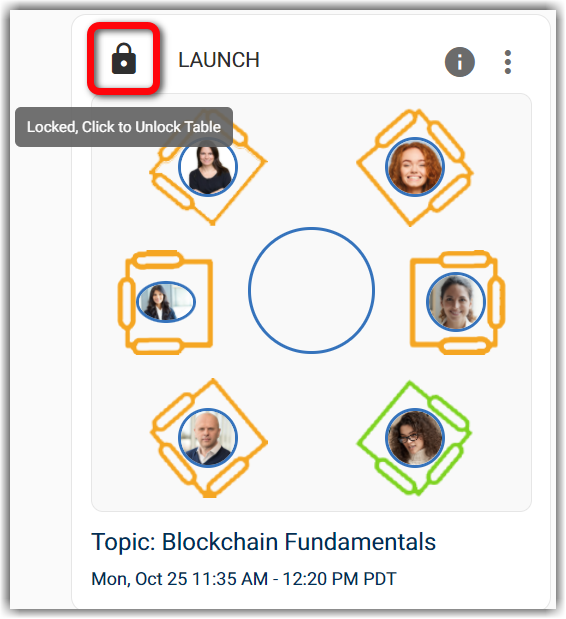
If a meeting is locked, uninvited attendees will see the lock icon instead of the Join button and will not be able to join the meeting.

|
|
![]() Further Reading:
Further Reading:

Comments
0 comments
Please sign in to leave a comment.