Visiting the Networking is a great way to connect with other attendees.
Once you have created your Teams Invite/Meeting, simply click the ‘Apps’ option from your Teams Chat Console, and search for ‘Social27 Events’.
Walkthrough Video:
Click Add to a team.
Find the meeting where you would like to add the Social27 App by searching. Then click Set up a tab.
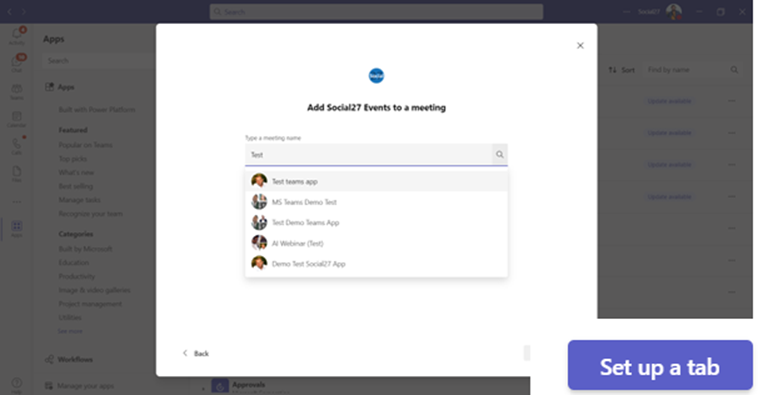
Once the Tab has been set, now you can open your team’s meeting and follow the steps below:
Click the ‘Apps’ option from the meeting
Click the Social27 App option from the drop-down
From the new window that opens in the center, select the ‘Networking’ option and click save.

Comments
0 comments
Please sign in to leave a comment.