As an attendee, you have a profile in Social27 Events App as well, which you can update to include your profile picture, bio, and Hello World! video.
Walkthrough Video:
On your profile, you can view connections you make with other attendees, Soapbox videos you've uploaded, one-on-one chats sent to you from other attendees, and badges you have earned during the event.
Once you’ve logged in to the meeting, Open the Hello World tab from the top.
Click My Profile in the left navigation menu to open your profile.
Click the camera icon to update your profile picture.
Click the pencil icon above your name to update your name, contact information, and other profile fields.
Click the Record Hello World! Greeting button to create a Hello World! video.
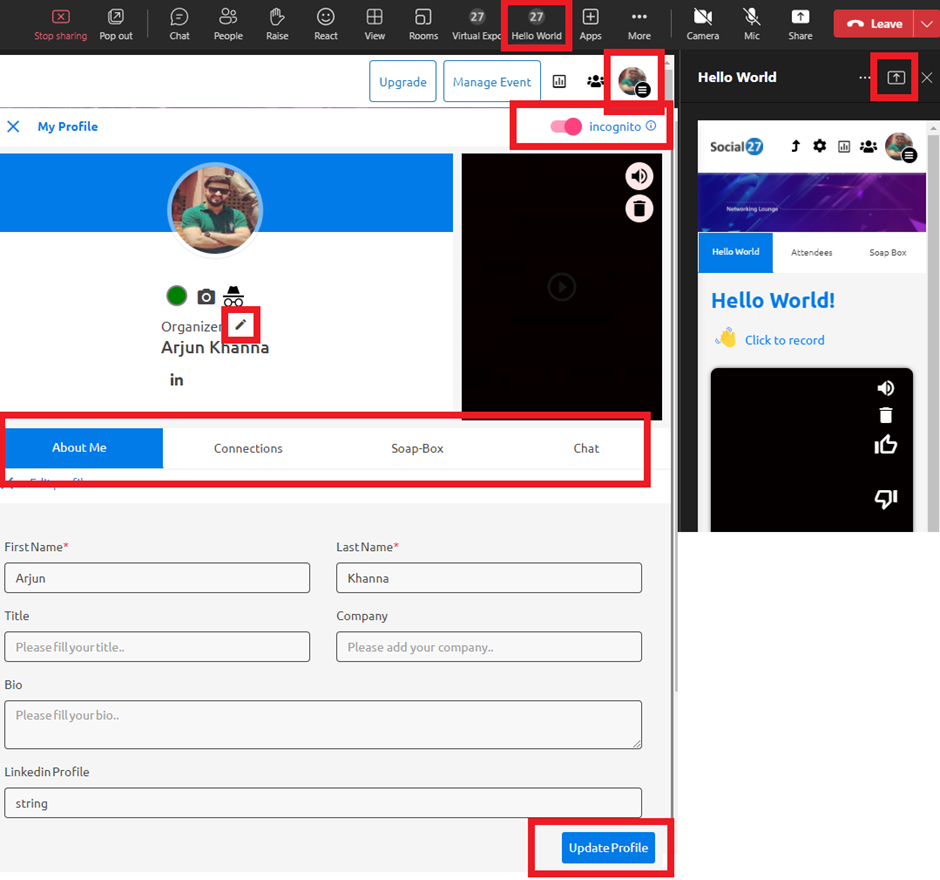
Comments
0 comments
Please sign in to leave a comment.