How to Create/Manage a sponsor booth in your team’s meeting
After you have created the meeting invite, click here to check out the steps to add Social27 Expo Hall to your meeting.
Once you have added the Expo Hall, there are a couple of ways to manage and Create Virtual Booths:
1. Click the gear icon from the right side of your screen, and follow the steps mentioned in the links below:
2. go to social27.com and log in to Manage the Expo Hall.
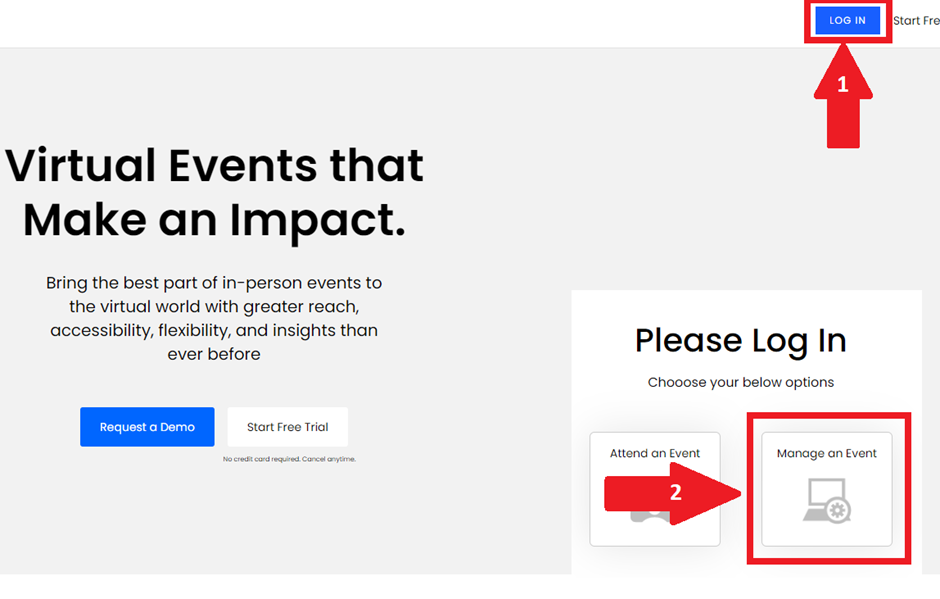
Once you are logged in you are ready to get started, click the ‘Teams App Workspace’ from the ‘Manage Workspace’ page and then click the name of your meeting from the ‘Manage Events’ Page.
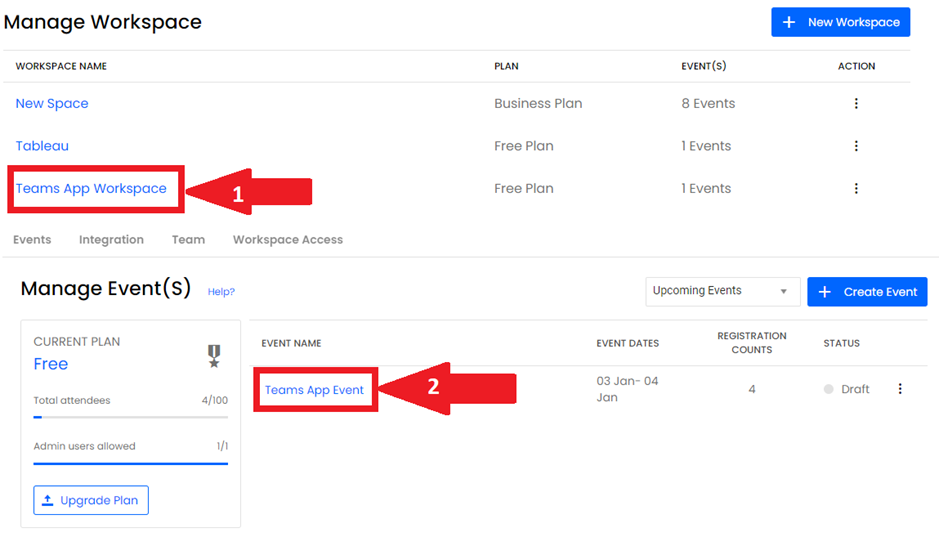
Check out the links below to create and manage Expo Hall
Comments
0 comments
Please sign in to leave a comment.