Visiting Networking during a meeting is a great way to connect with other attendees. To access the Networking Lounge, click the Networking tab from the Microsoft Teams chats.
Walkthrough Video:
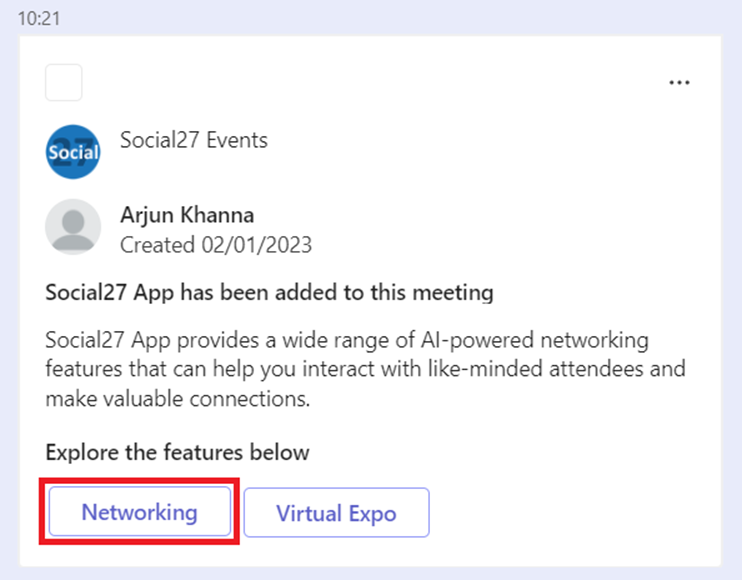
On this page, you can:
- Browse through the Attendee Directory
- Watch Hello World! videos
- Check out some Soapbox videos.
Attendee Directory - you can network with like-minded attendees and make valuable connections in whichever way best suits you.
You can find a list of all attendees at the meeting by checking out the Attendee Directory on the Networking Lounge page. Use the search bar at the top of this list to find users by name, company, or job title.
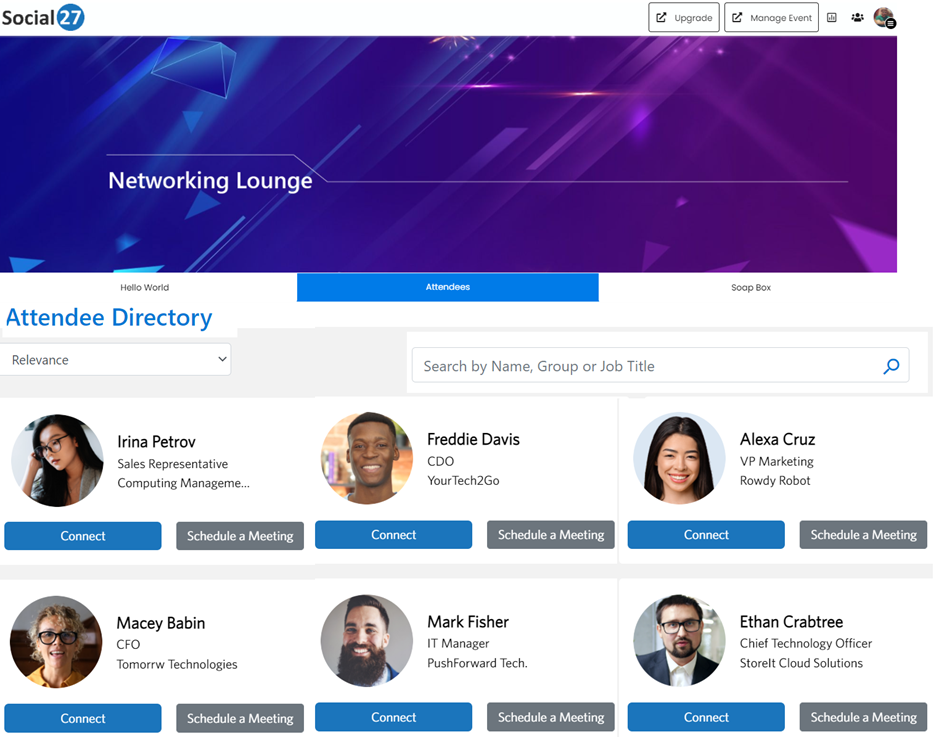
Hello world! These are videos recorded by event attendees introducing themselves to everyone at the event.
These videos can be found on attendee profiles or in the Hello World! section of the Networking.
Soapboxes are short videos you can record from within the Networking page. Use these videos to share your perspective on topics brought up in sessions, or whatever comes to mind.
Soapboxes appear in the Soapbox section of the Networking page, as well as under the My Soapbox tab on your My Profile page.
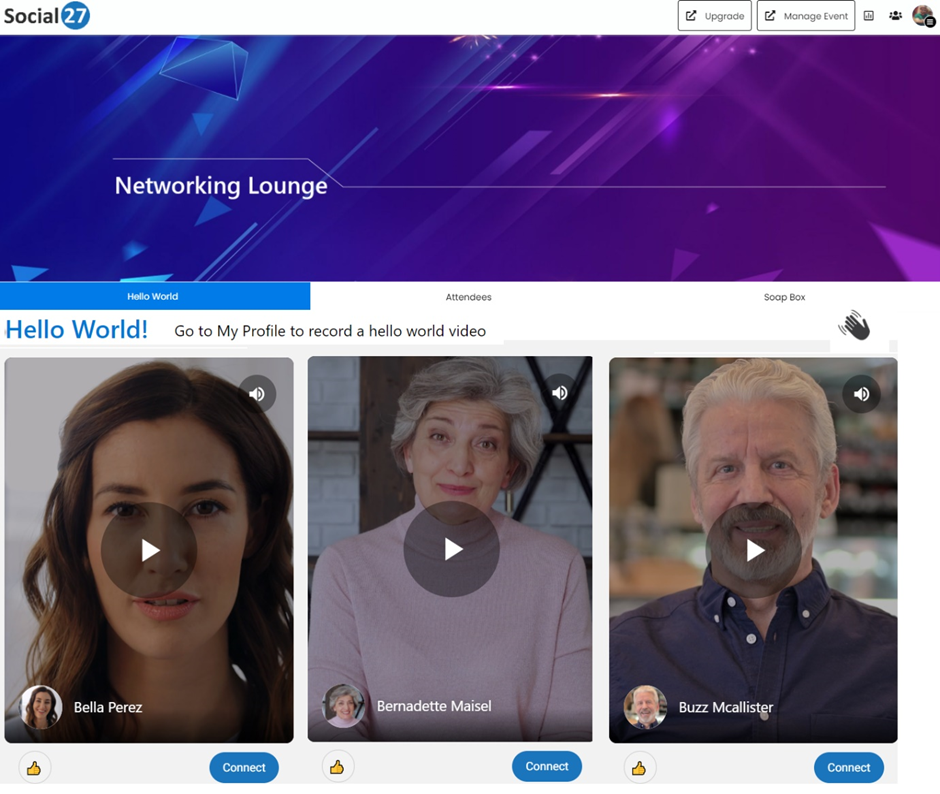
Comments
0 comments
Please sign in to leave a comment.