The Social27 Events Platform includes an event checklist on the Overview page, which you can use to make sure your event is complete before you publish.
To access this checklist, log into your workspace and select your event. You’ll be taken straight away to the Overview page where you can click through the four checklist tabs. You must complete the items on the Set Up Event tab before publishing your event. Items on Add Content tab are highly recommended, while items on the Manage Networking tab are optional.
As you add content to your event, the progress bar at the top of the checklist will increase accordingly.
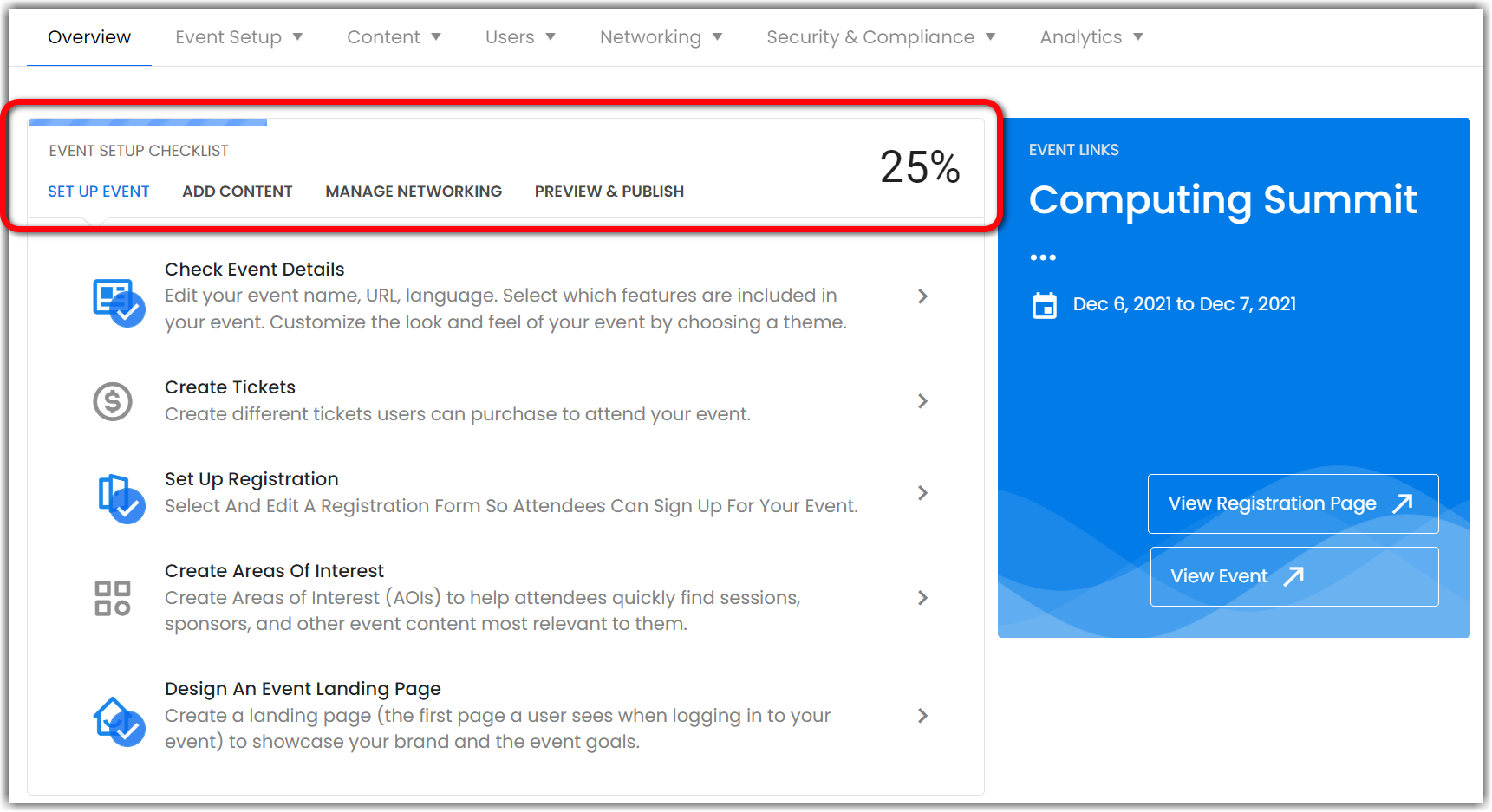
Selecting any item on the checklist will take you directly to the page where you can provide the requested information. Once you’ve completed your work for that checklist item, click the Back to Event Setup button at the top of the screen to return to the checklist and start working on the next item.
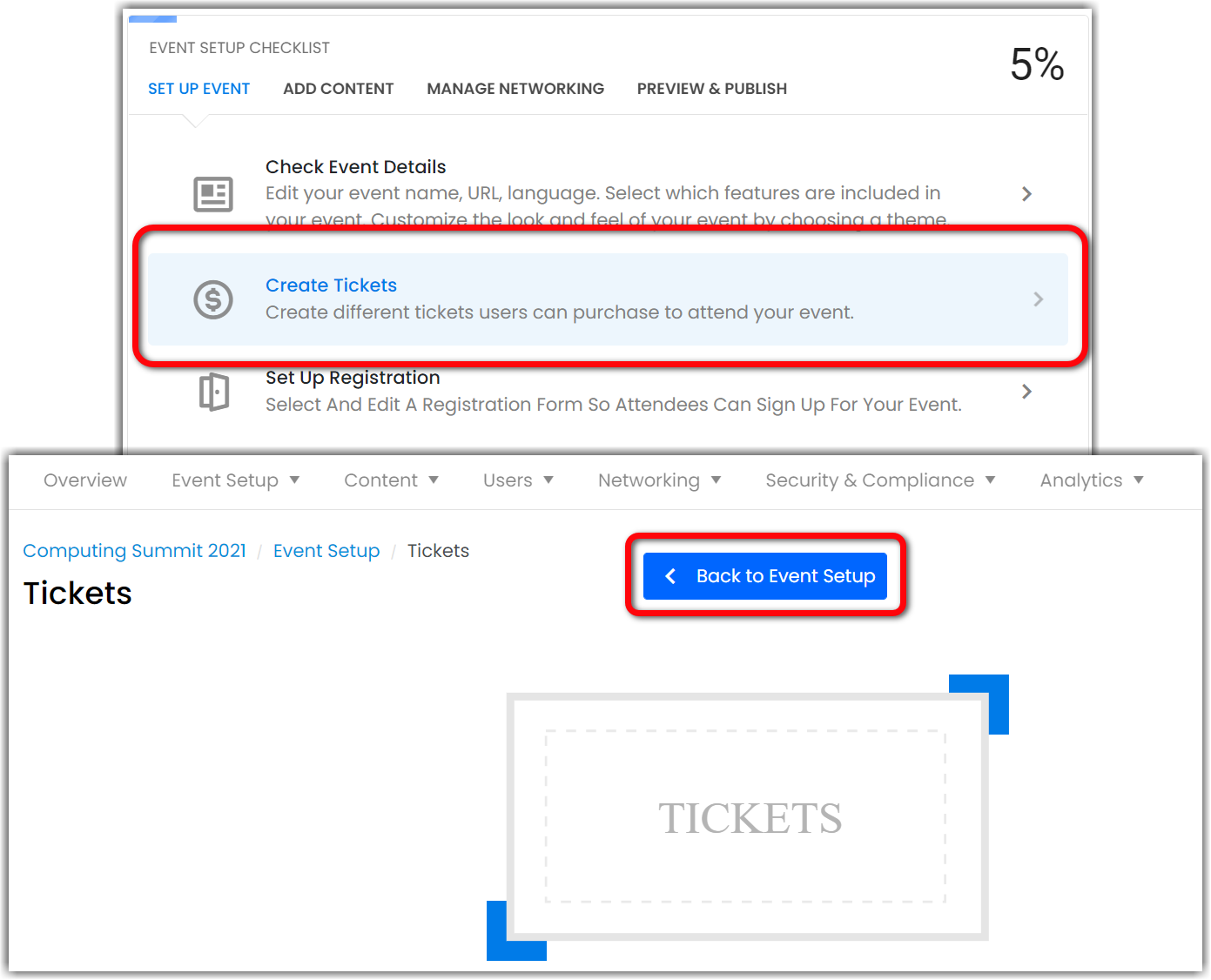
![]() Further Reading :
Further Reading :

Comments
0 comments
Please sign in to leave a comment.