This article explains how to add multiple users at a time via bulk upload. If you would like to add a single user, check out this article.
To bulk upload users to your event, log in to Version 3 and select your event. Select Admin> Users in the left navigation menu. and click the Add User button. Click Import Via an Excel File.
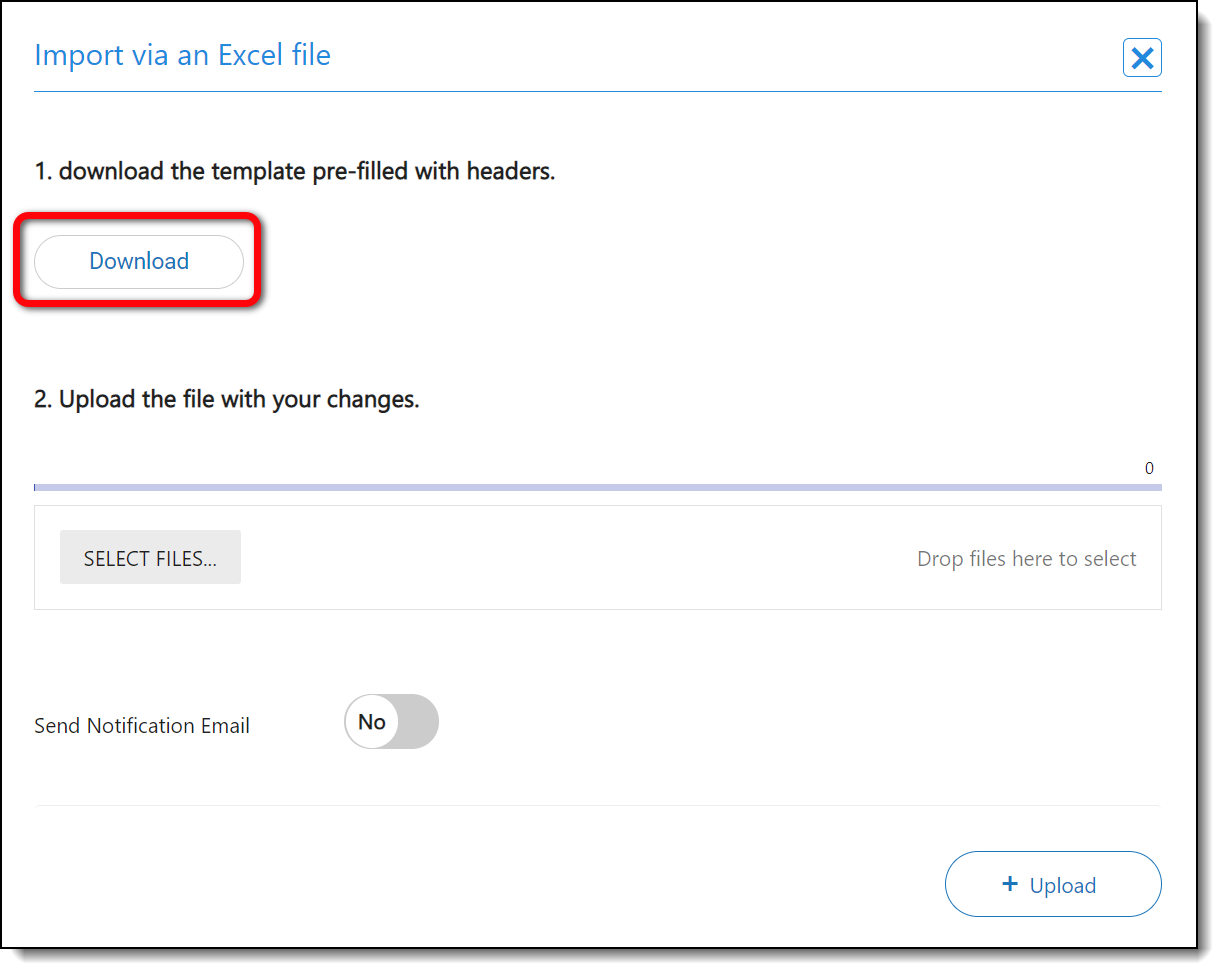
The following fields appear in the template:
- FirstName
- LastName
- User Role/Permission
- Area Of Interest
- PhotoPath (the URL for the user's profile picture, if available)
- Job Title
- Company
- Is Profile Visible
Once you've updated the Excel file with your user information, save it to your computer. In the Events Builder, click Select Files, set whether you would like your users to be notified via email that they have been added to the event, and click Upload.
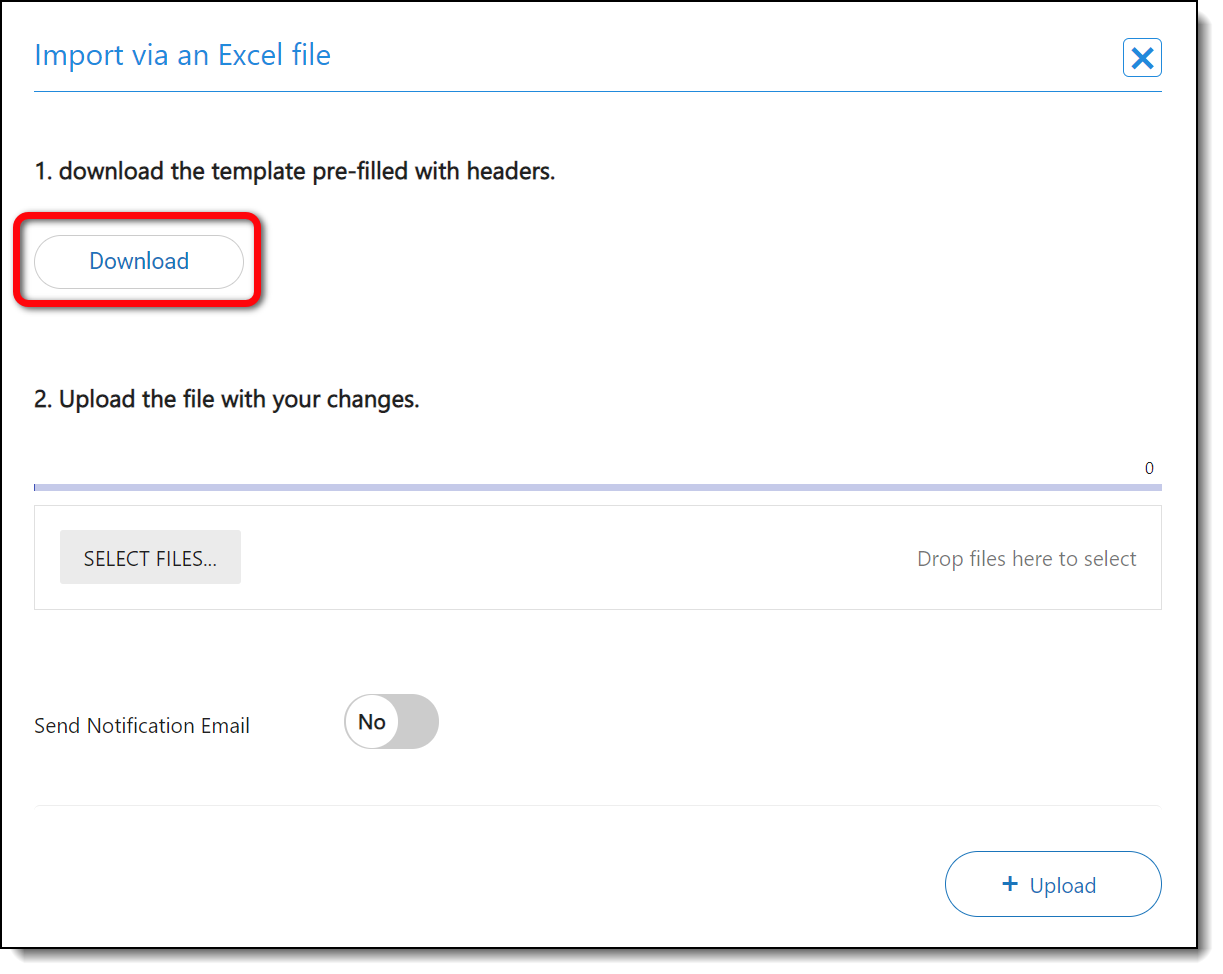
![]() Further Reading :
Further Reading :

Comments
0 comments
Please sign in to leave a comment.