Within the Social27 Events Platform, you are able to restrict your event pages so they can't be seen by certain user roles. This may be helpful, for example, if you have a select group of users who are the only attendees who should see a custom event page you have created.
To restrict event pages, log in to the platform, select a workspace and open an event. Using the top toolbar, navigate to Security & Compliance > User Permissions.
Click the pencil icon beside the role from which you want to hide certain event pages. Click the Manage Components link to reveal a list of your event pages. Turning on a toggle for any of the pages will ensure that the user role you are editing will not be able to see that page. After making your edits, click Save Changes.
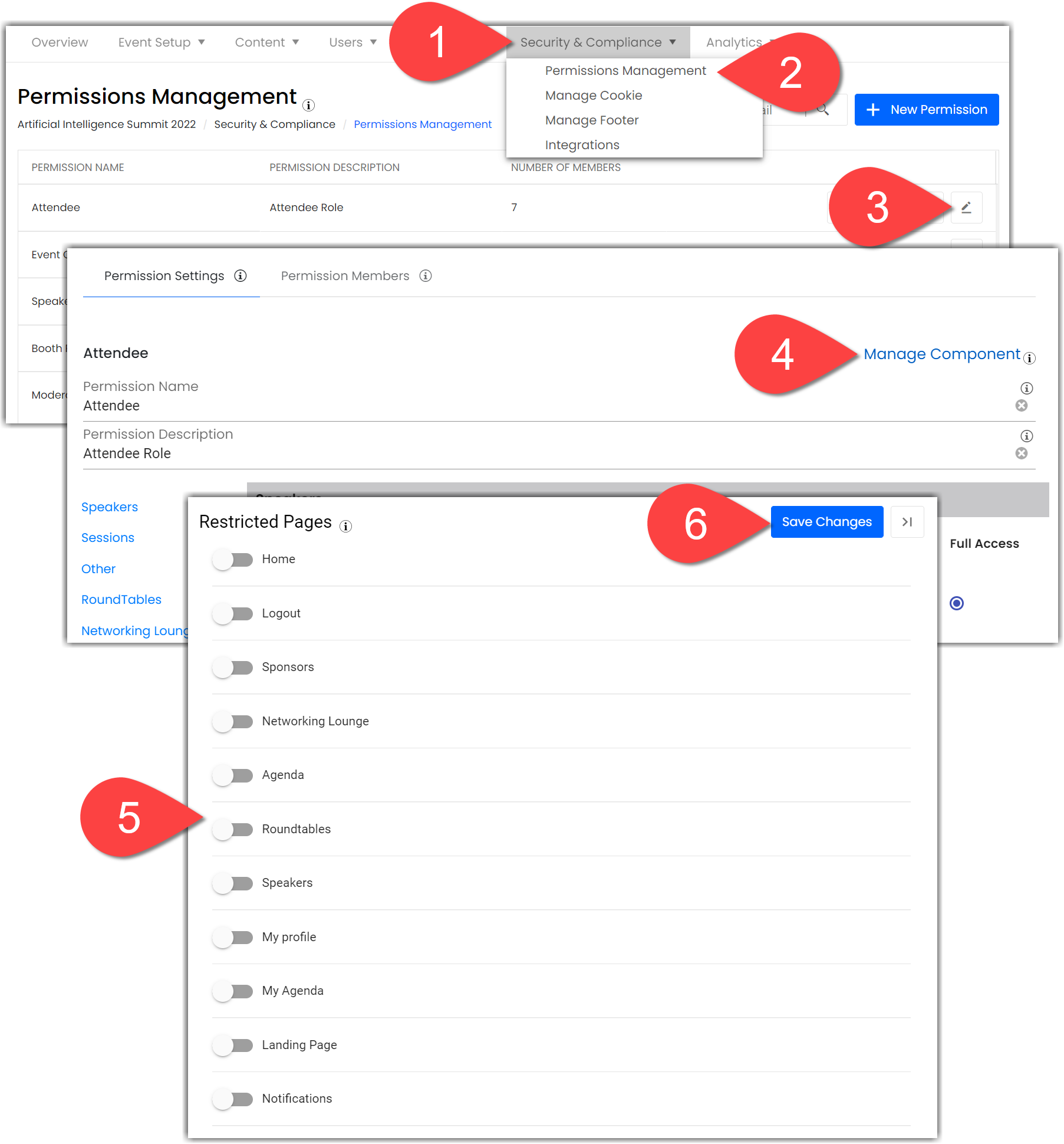
Check out the following articles if you would like to restrict certain sessions or sponsors in a similar fashion:

Comments
0 comments
Please sign in to leave a comment.