To create your account on Social27; please register on the link https://app.social27.com/ and click on the ‘Get Started Free’ button.
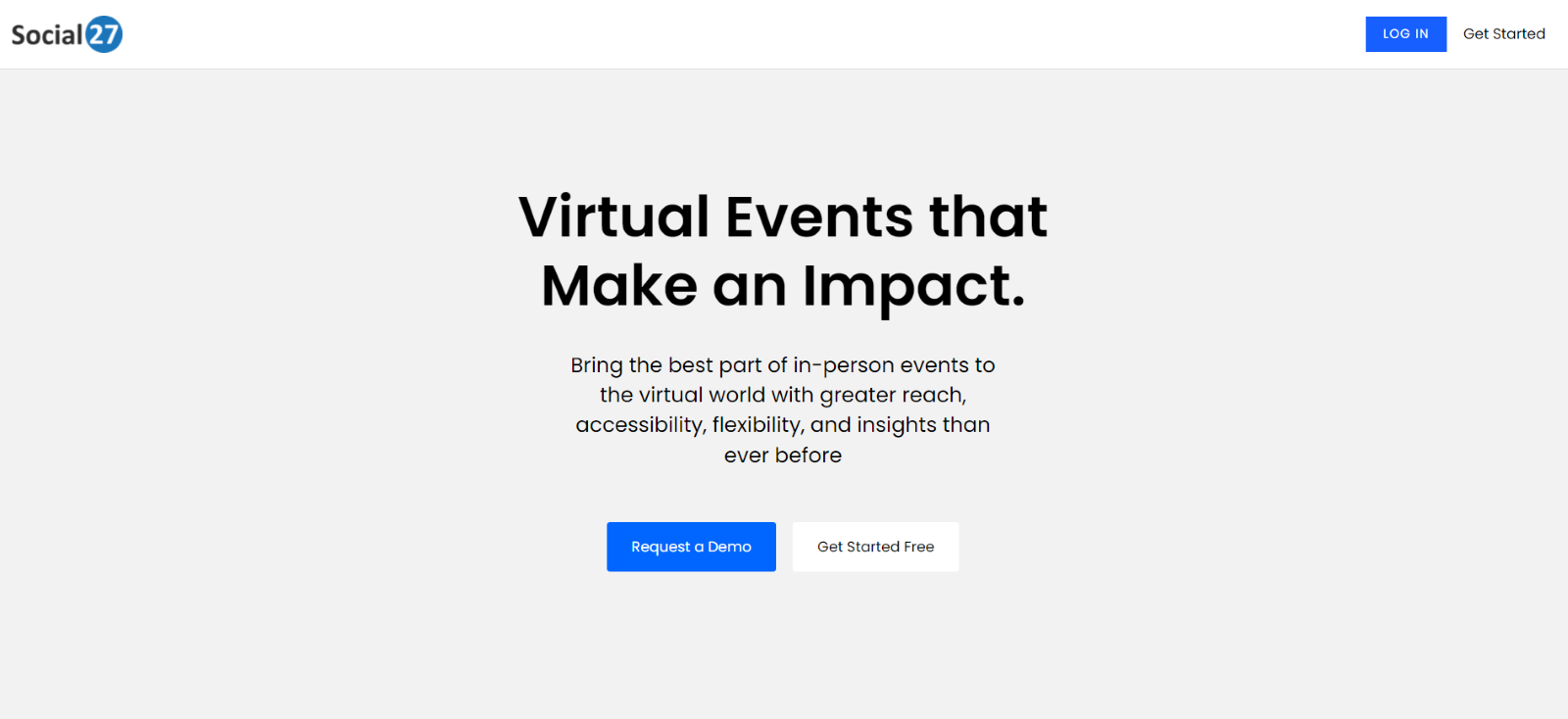
Click on ‘Manage an Event’
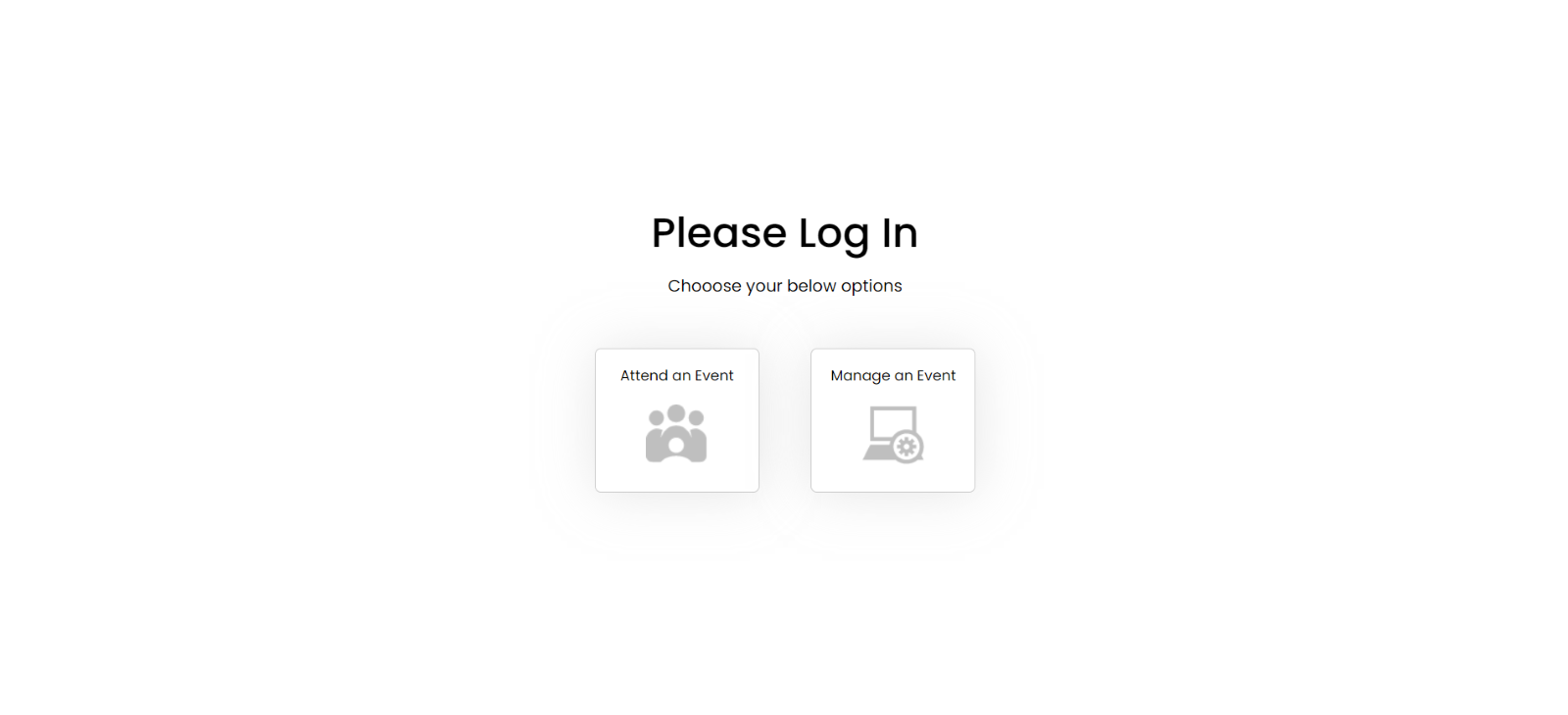
Enter your email to register
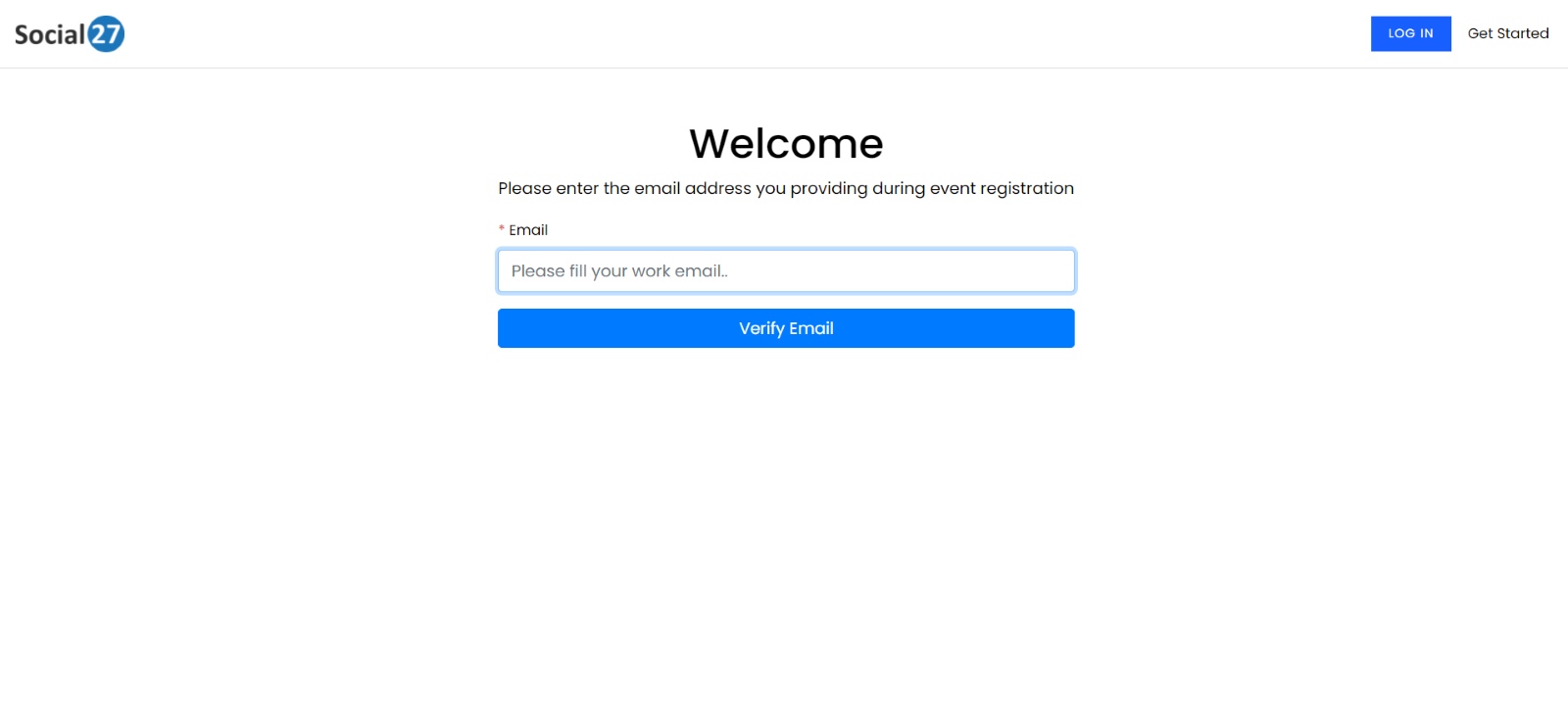
Once you enter your email you will be directed to a Sign-up page. Please select the required details from the drop-down menus.
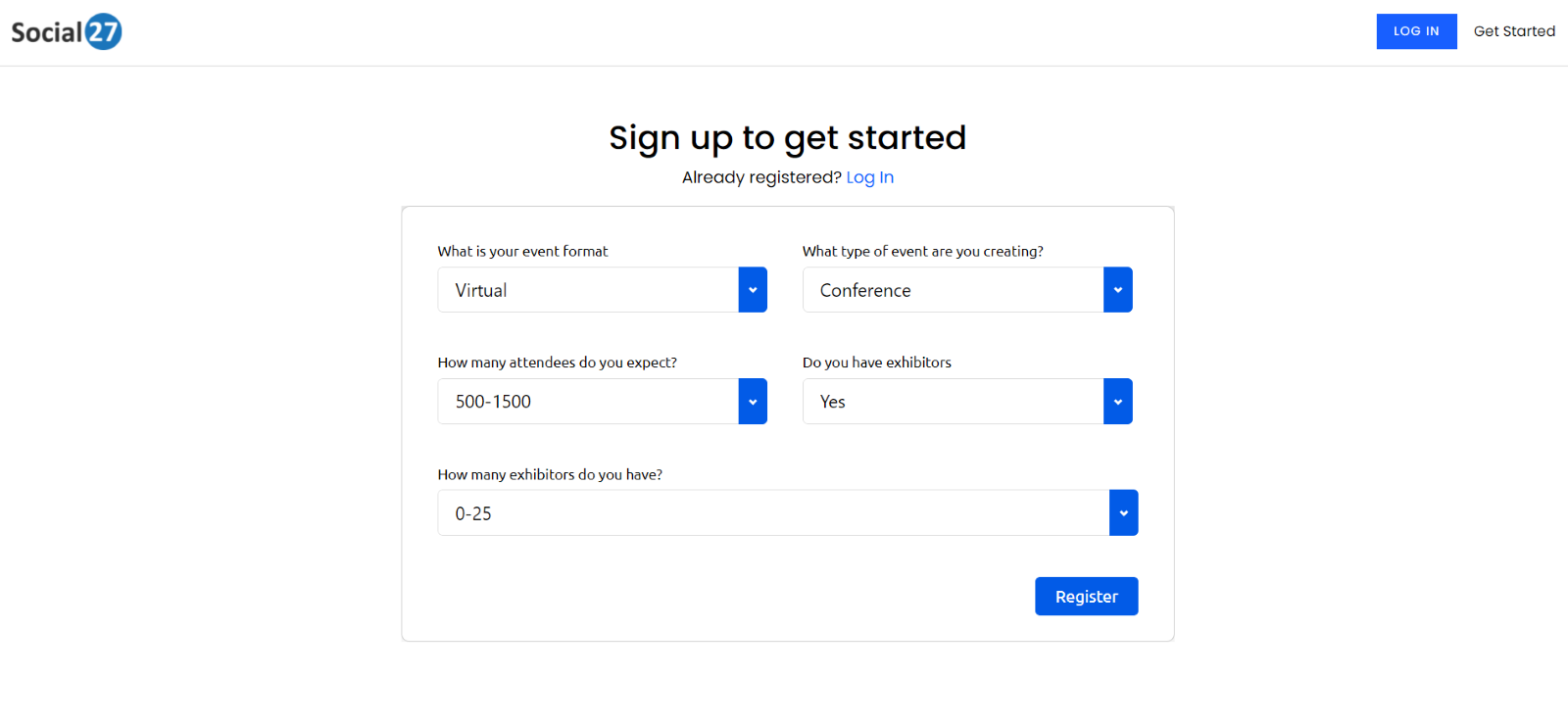
Once you select the details you will be required to create an account and then click on ‘Create my account’.
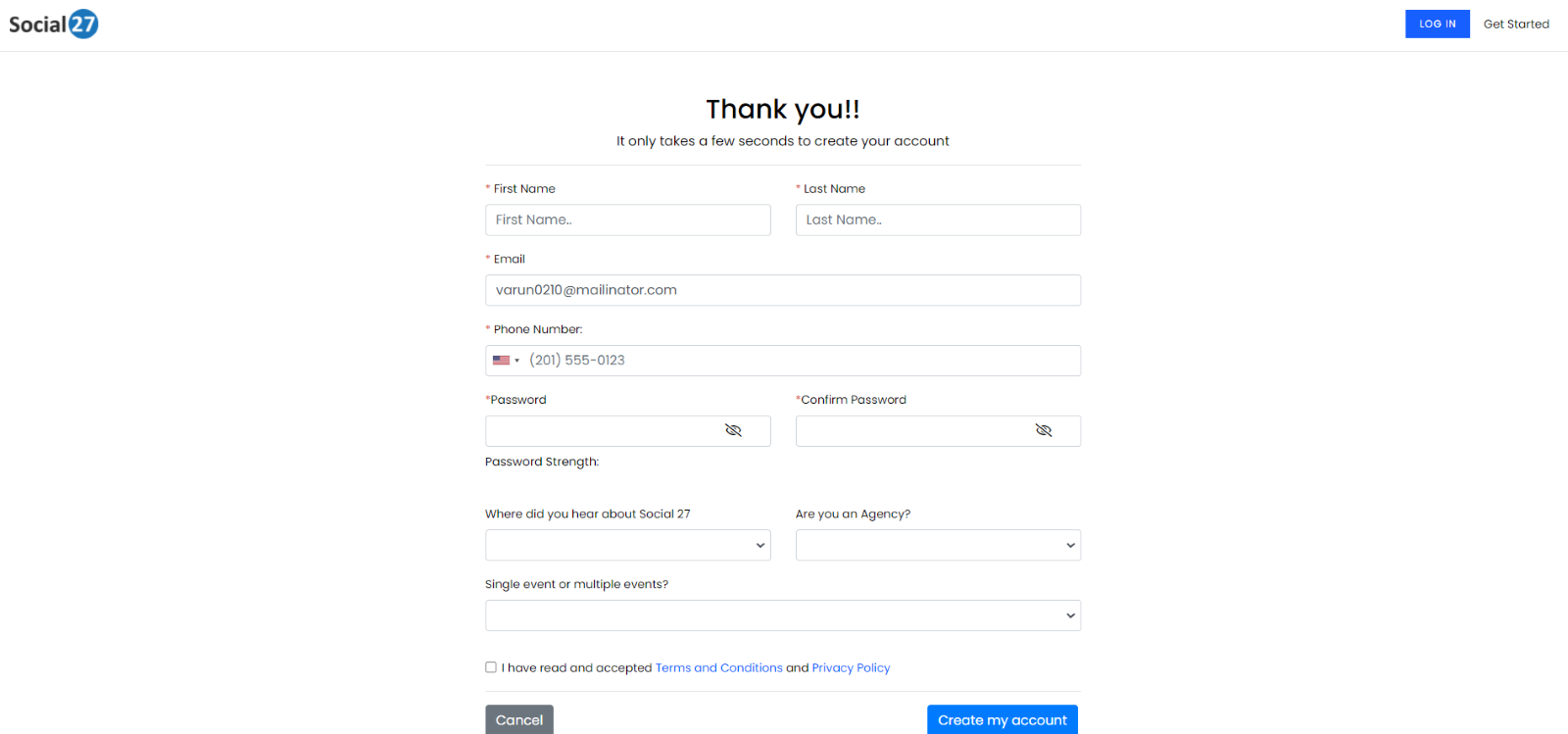
You will land on the events page where you will have the option to view ‘Your Events’, ‘Public Events’, and ‘Past Events’.
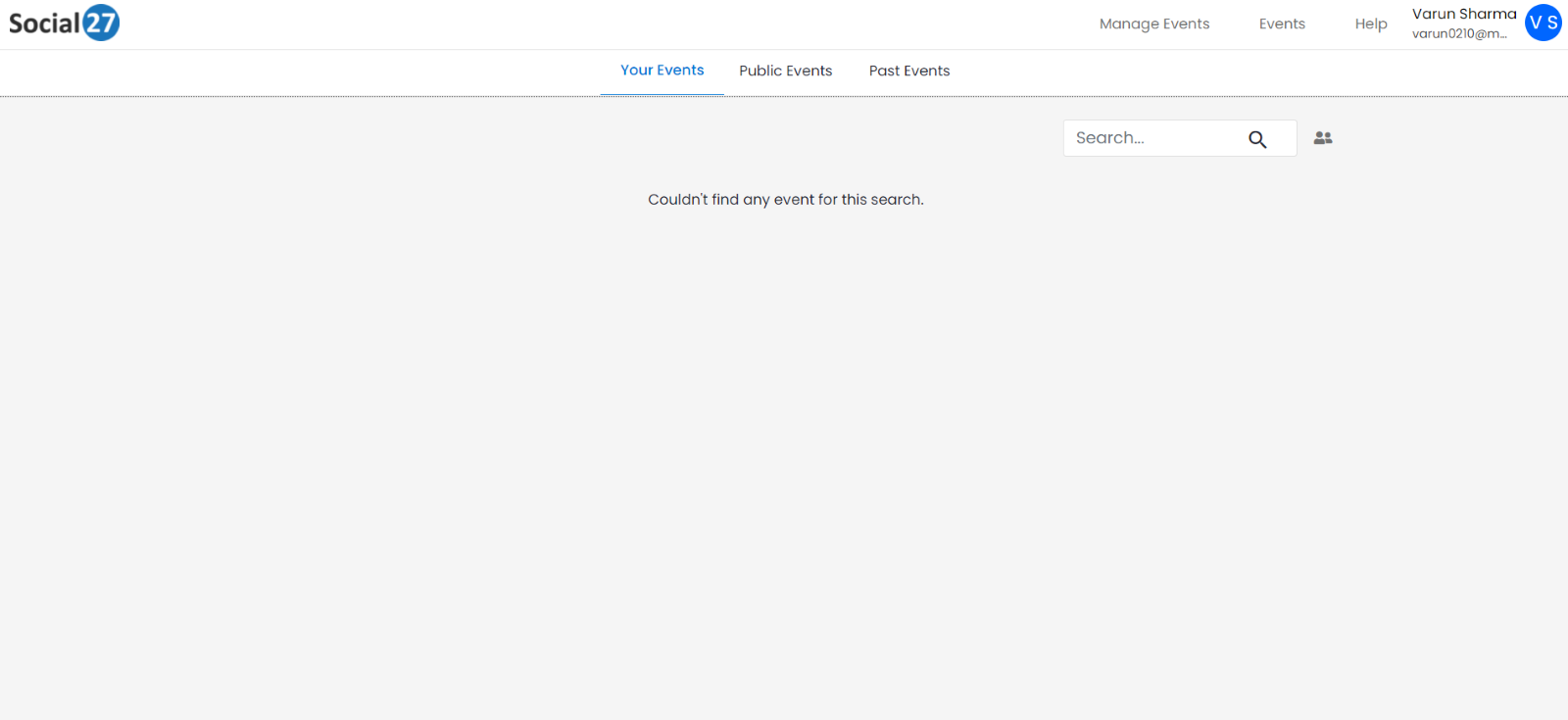
![]() Further Reading :
Further Reading :

Comments
0 comments
Please sign in to leave a comment.